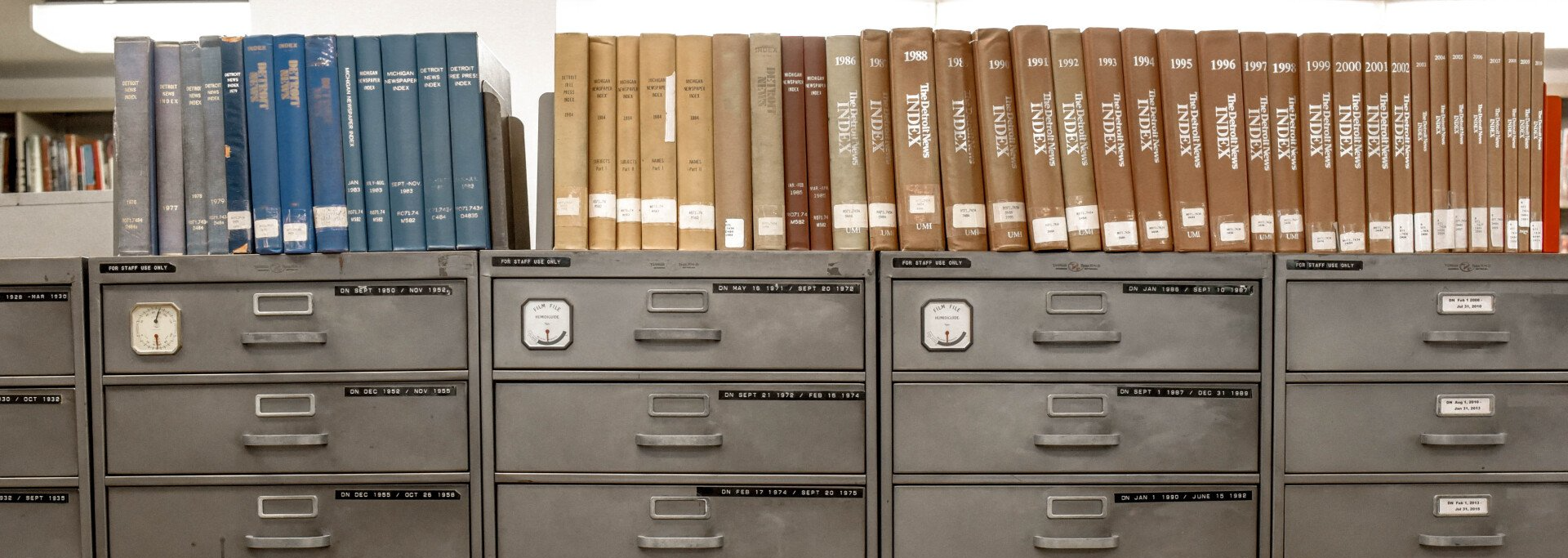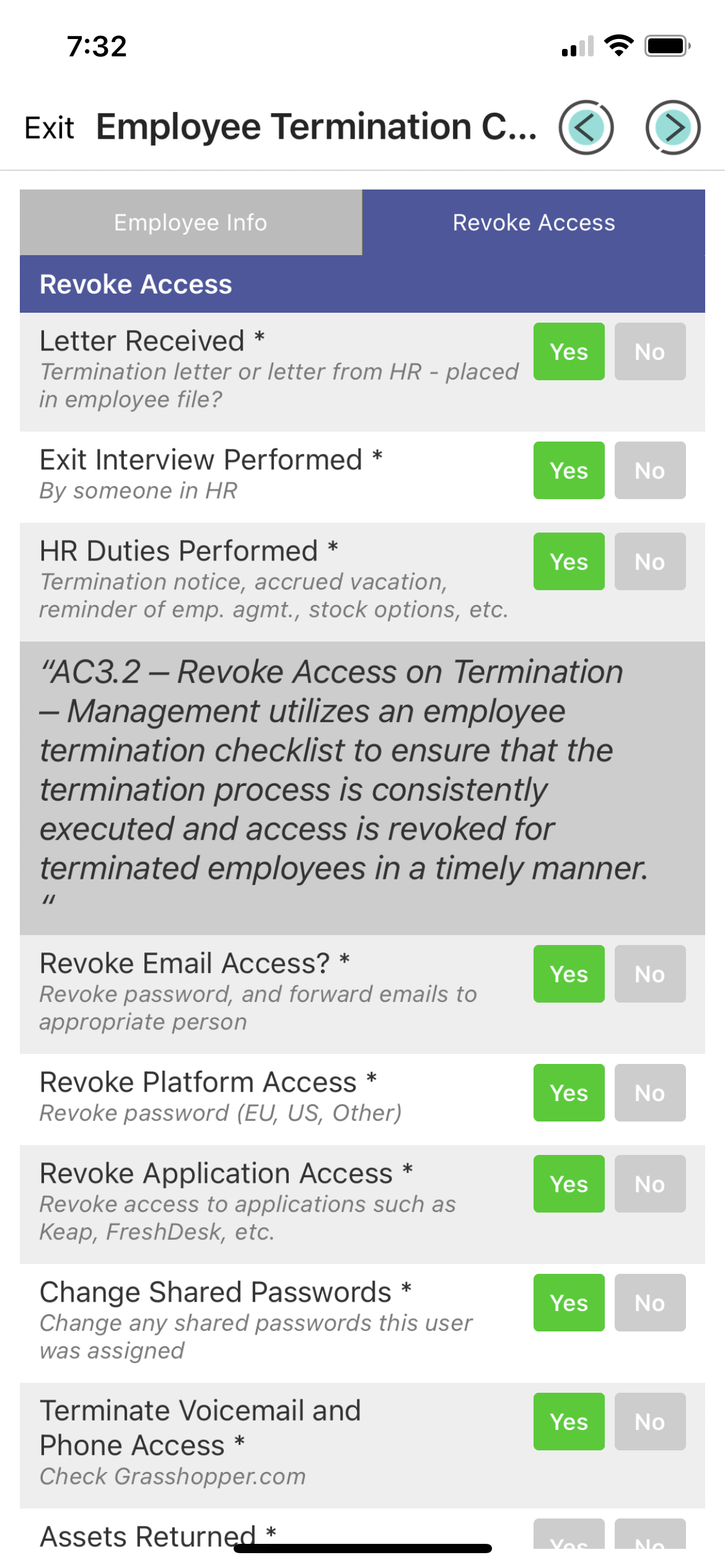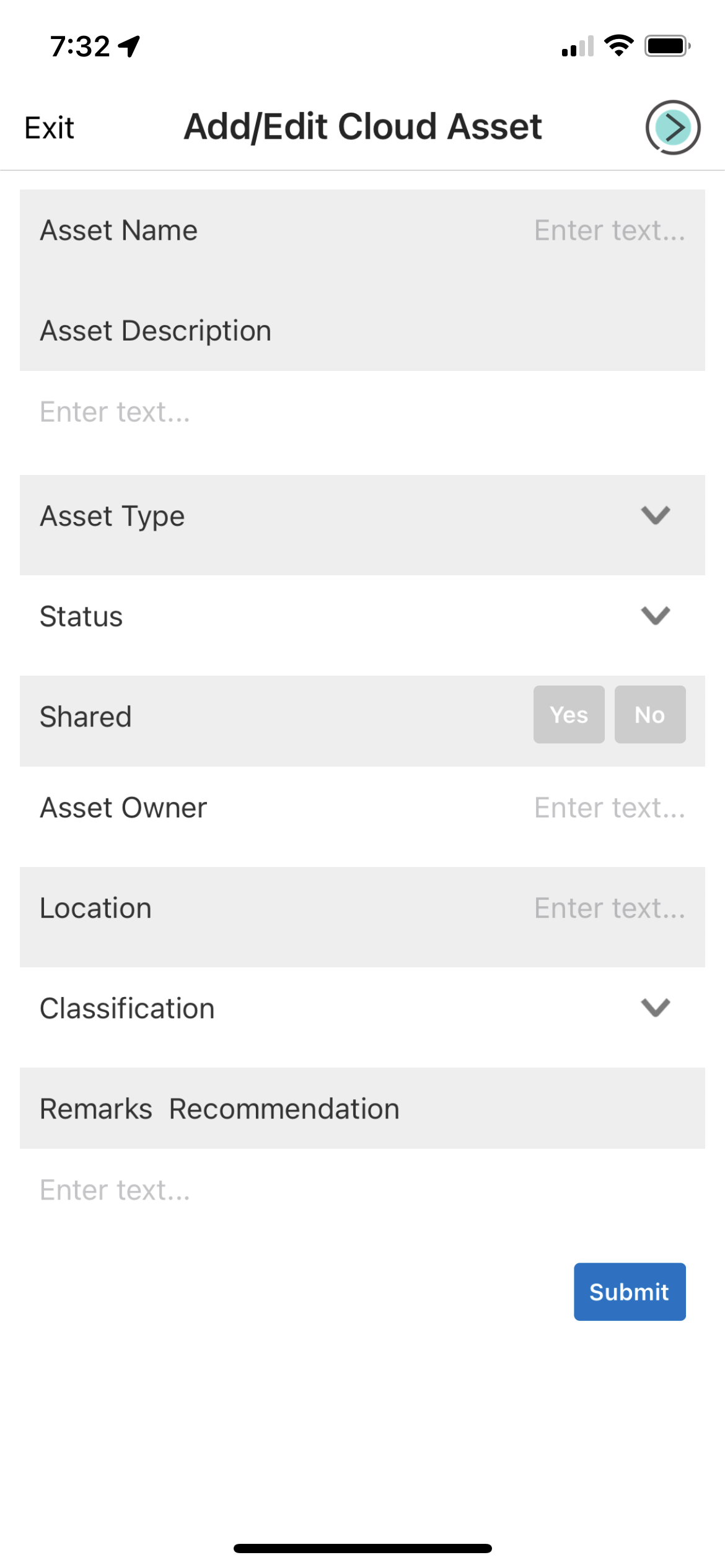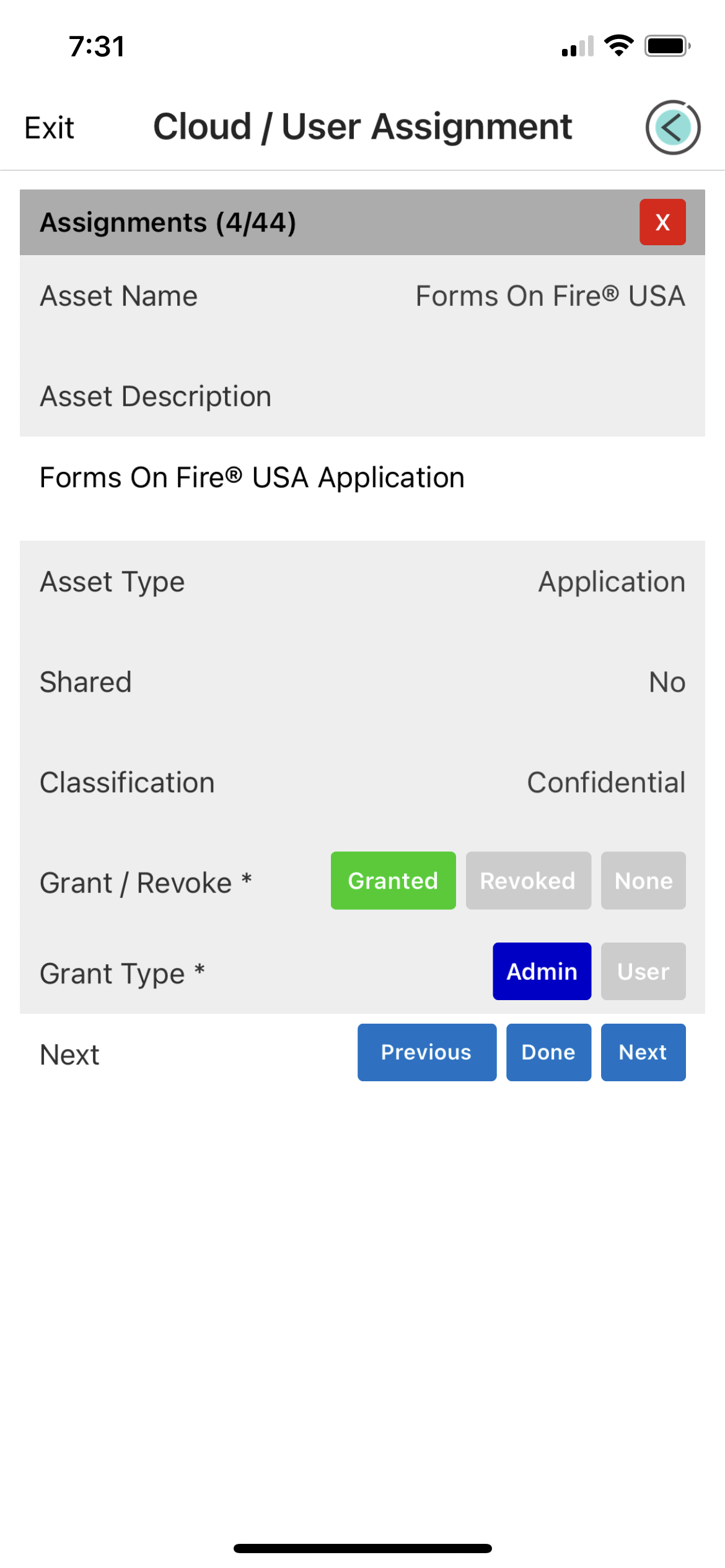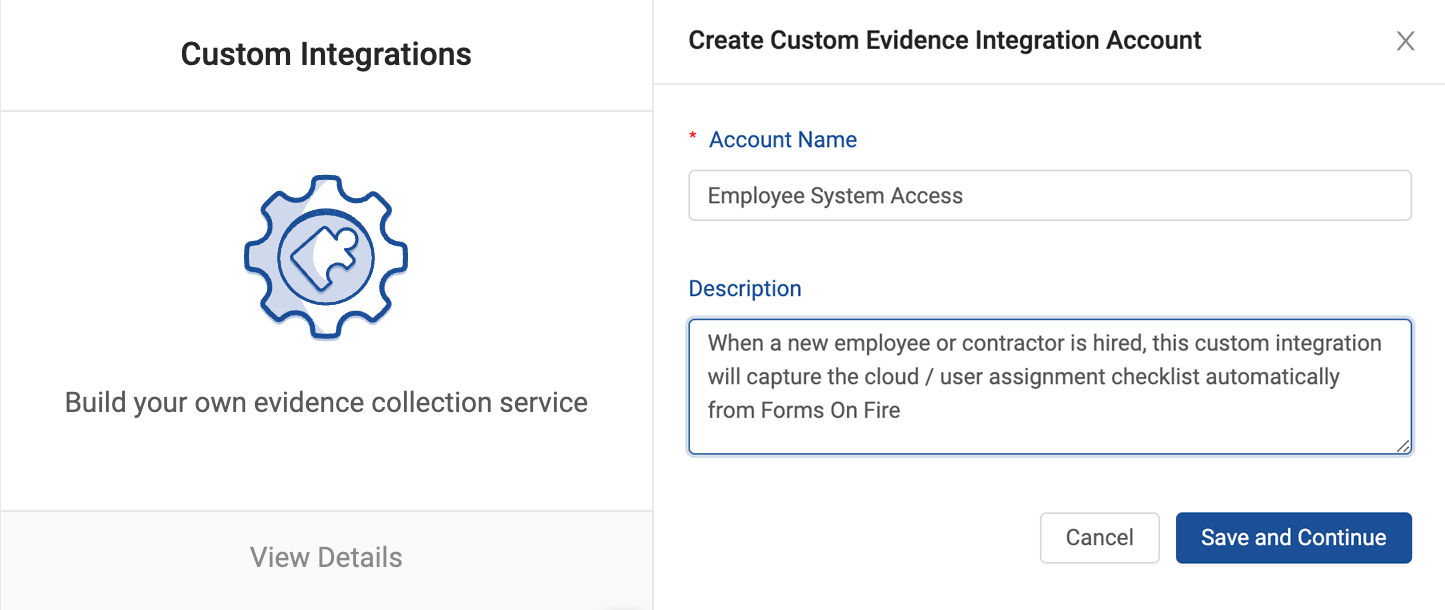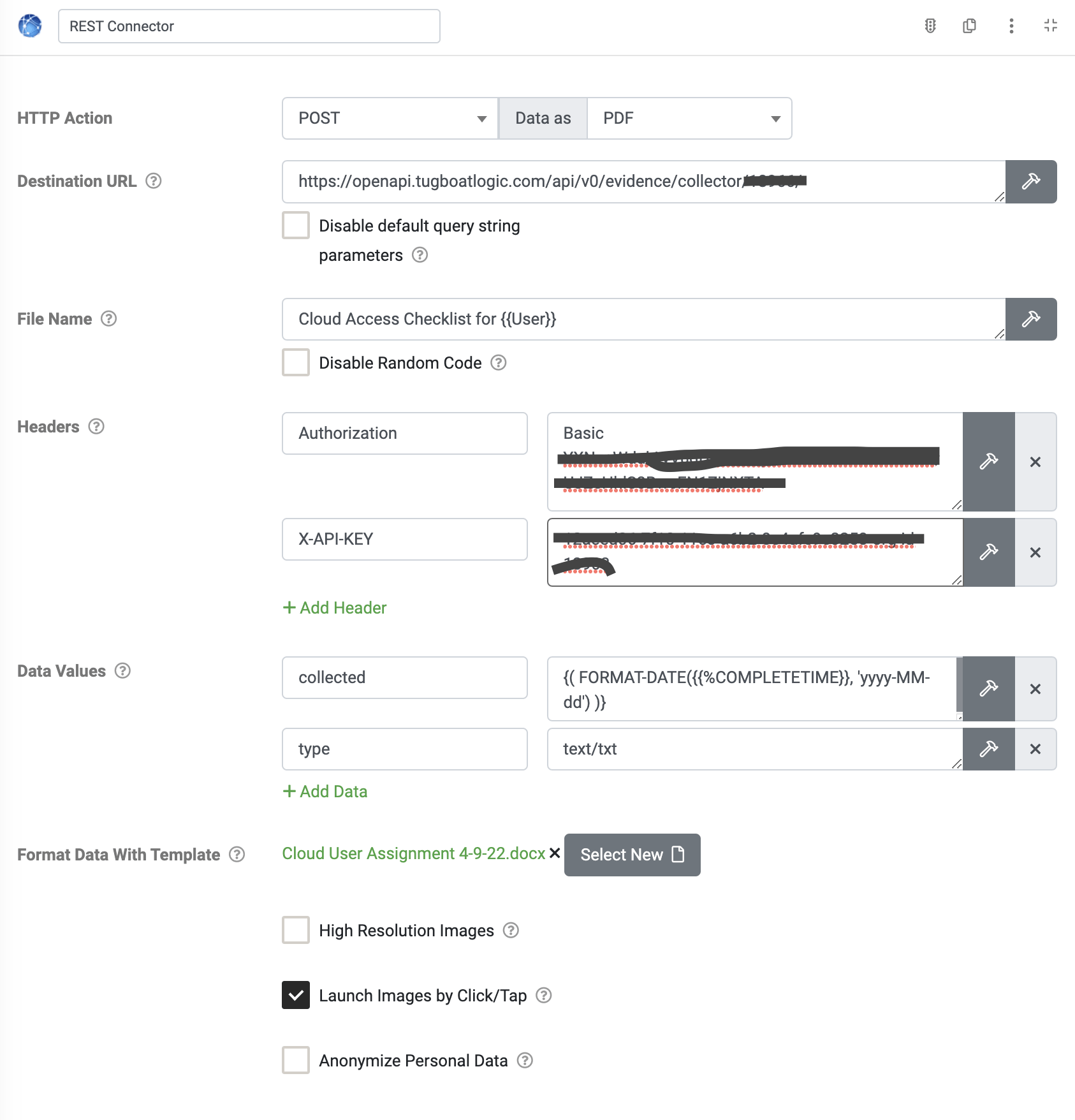STEP 1: In Tugboat Logic, navigate to the Integrations page and choose Custom Integrations. Click on the orange +add button and create a new integration. Give your custom integration a user name and generate a password.
Assign this Custom Integration to an evidence collection task. In this instance, we are connecting to "User Access Approval List to Application, Infrastructure and Service"
Lastly, download the JSON file with the webhook credentials.