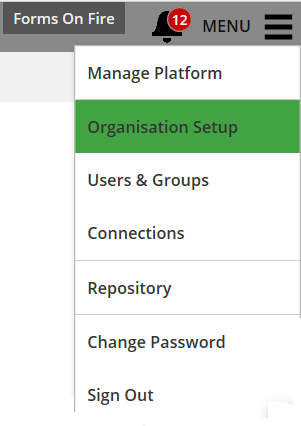Fill Repeat Rows for Analytics
When it comes to doing analytics on raw data, often you need parent data in a parent-child (one to many) relationship to do the analysis. Take Daily Work Report’s for example. A Daily Work Report will often have multiple repeating tables for capturing data like materials, labor, and equipment. You may need to associate parent information with each of the rows within each repeating table, for instance the unique work order number of the report or the client name. Thankfully, Forms On fire has a simple solution for this.
There is a checkbox at the org settings level located on our web dashboard called “Fill Repeat Rows on Export” (Figure 1). Simply checking this box will enable each row in the database to include parent information for each repeating row in all tables on export. This setting not only works on exports to Excel, but it goes one step further and even works the same way when sending data to cloud systems like Google Sheets using a Form Connector. To get there, login to our web dashboard using a browser here: https:secure.formsonfire.com (Figure 2). Next, hover over the Menu in the upper right corner and scroll down to click on Organization setup (Figure 3). Scroll down the setup screen to get to the advanced settings.
Figure 1
Figure 2
Figure 3
NOTE: Forms with multiple repeating tables may experience duplicate information for repeating table data.
Now you know how to associate parent-child data using Forms On Fire. Please contact our outrageous support staff with any further questions at 1-425-214-1920.
Supported Devices
iPhone - iPad - iPod
Android
Windows 7 & 10
Standard Features
Powerful Drag N' Drop Form Designer
Secure Web Dashboard
Works Offline
Dispatch & Workflow
Image Capture, Annotation & Sketching
Audio & Video
GPS, Mapping & Navigation
Barcode & NFC Scanning
Signature Capture
Data Lookup From Your Systems
Excel & Word Templates
Email PDF
Company
Platform
Resources
Contact
+1 (425) 214-1920
10900 NE 4th Street, Suite 2300
Bellevue, WA 98004