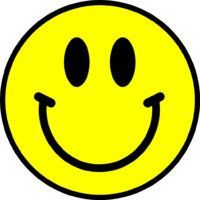New Year, New Updates
Latest and Greatest Updates!
The Forms On Fire team has been working extra hard in the new year to provide our amazing clients with new and improved platform updates! Included with these updates are some “under the hood” upgrades to stability and performance. These updates will be rolling out over the few weeks, so keep your eyes open, meaning make sure you check to see if there’s an app update in your device app store (i.e. Google Play, Apple App, or the Windows Store).
The features below show you what’s new in our current product lineup, and we will continue to improve those products into the future. Further, we will be introducing several premium features that will be available as premium subscriptions only.
New Form Features
Ability to choose Display and Value columns for linked Data Sources on Choices fields
This is a much anticipated feature that will allow you to choose specific data source columns other than the first (unique key or GUID) column to drive choices field options!! What this means, is now your choices fields can show the unique value found in any column, instead of needing to create a separate data source with just that column’s unique values. For example, you have a data source with rows of equipment items, including columns that specify the item’s storage location name and SKU number. You can now create a choices field showing all unique storage location names (and saving the matching SKU number as the answer) directly from “Equipment” rows, instead of having to add a “Storage Location” data source.
To try out this new feature, see the new “Display Column” and “Value Column” options on the choice fields in the online form designer. We think this feature will save you a ton of time, since you’ll no longer need to maintain multiple “unique column value” data sources to drive your screens!
New TOLIST() functions and fixes to LIST(‘regular expression’)
Lists (collections of values) are a power way to perform cumulative functions like SUM() and COUNT() upon sets of values in a formula. Our wonderful team has solved issues with the LIST(‘regular expression’) function, fixing cases where list values were not uploading when matched form fields changed. We’ve also added the new TOLIST() functions that allow text or field values to be automatically split by delimiter and returned as a list. PLUS there’s a multi-field TOLIST() option that lets you created lists from arbitrary sets of fields.
New SPLIT() formula function
This new function splits text inputs into a list of values on the specified delimiter character. The resulting list can be used within aggregate functions such as SUM() or COUNT(). If an optional zero-based index is not specified, then the function returns the single value at the given index or BLANK if the index is not within the list.
For example:
SPLIT(‘AAA\BBB\CCC’, ‘\’, 0) is AAA
ASPLIT(‘AAA,BBB,CCC’, ‘,’) is a list with AAA, BBB, and CCC as its elements
Other Improvements/Fixes
– Servers have been upgraded to improve performance and responsiveness of web platform
– Added DATETOUTC() and DATETOLOCAL() formula functions to allow conversion between account time zone date/times and UTC/GMT times
– Data source connector logs now show a more detailed history of run attempts and results via the View Logs button
– Repository install dialog displays correctly on Internet Explorer browsers
– Improved error messaging for Google Drive/Sheet connector failures
– Fixes to creation of new form screen from a data source
– Prevent crashing issues when synchronizing > 100 tasks to a single mobile application user
– Added a hard maximum of 3000 fields per form design (was previously a “soft” limit)
– Fixes to task Excel imports when time values are present on Activities
– Fixed issues with retrieval of address values when using the Find Address option in forms
– Windows: End of Form validation display issues have been fixed
– Windows: camera preview was covering capture buttons when app was in full screen view
– Windows: fixed return key issues on multi-line text fields
– Windows: fixed signatures overwriting each other when form contained more than one inline signature field
– Windows: fixed display of times in 24-hour format
– Windows: fixed crash bug on capture of photos
Supported Devices
iPhone - iPad - iPod
Android
Windows 7 & 10
Standard Features
Powerful Drag N' Drop Form Designer
Secure Web Dashboard
Works Offline
Dispatch & Workflow
Image Capture, Annotation & Sketching
Audio & Video
GPS, Mapping & Navigation
Barcode & NFC Scanning
Signature Capture
Data Lookup From Your Systems
Excel & Word Templates
Email PDF
Company
Platform
Resources
Contact
+1 (425) 214-1920
10900 NE 4th Street, Suite 2300
Bellevue, WA 98004