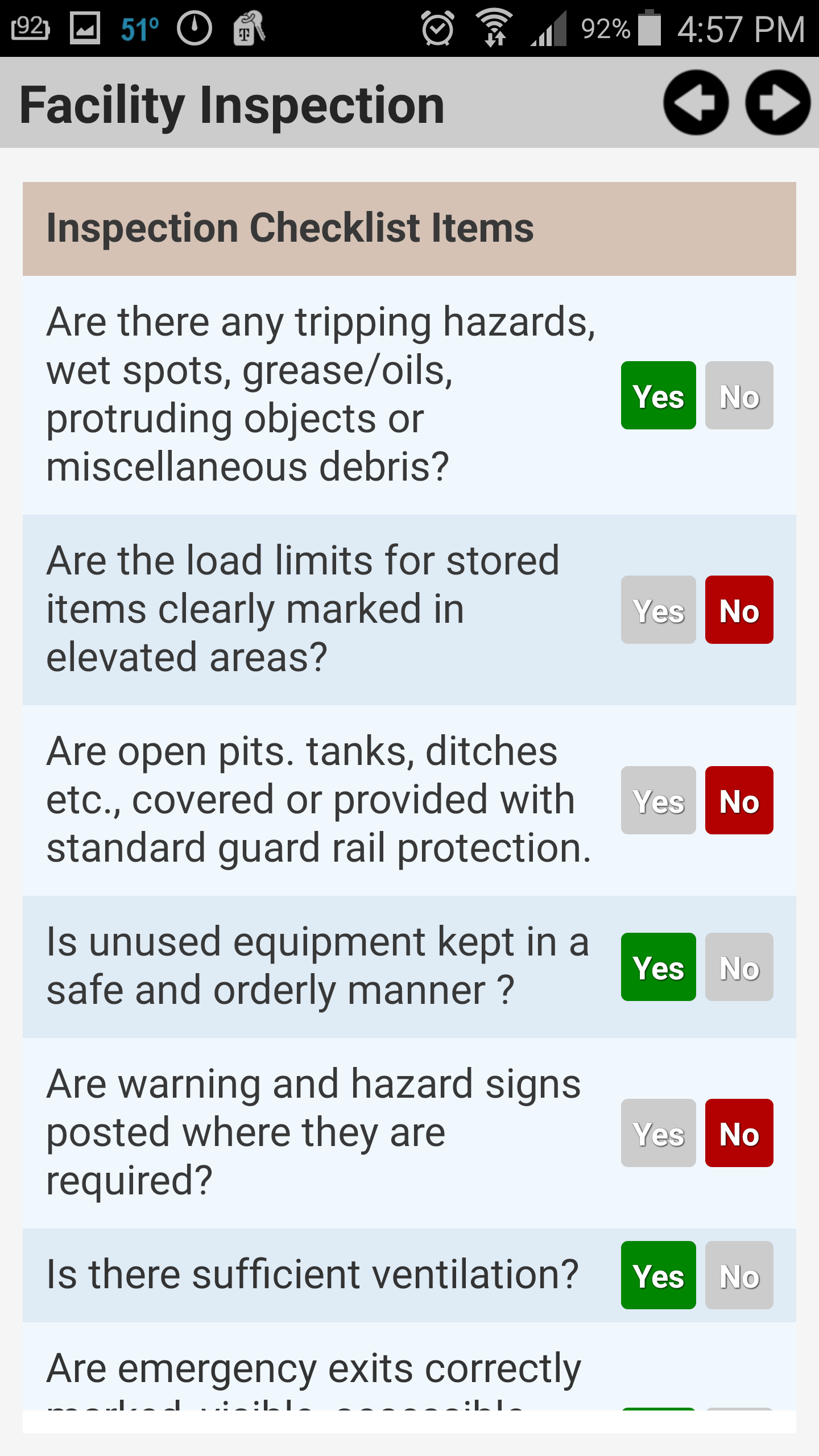Designing Forms – Choices Field
Watch Our Latest Video – Choices Field
You’re using the Forms On Fire form designer to build your mobile forms, AWESOME! You want to add a field that allows a mobile user to choose from a list of choices. The choices field allows you to add a list of choices in your form. The choices field allows you to specify a list of choices for the user to answer from. You can specify whether a choices question permits only one answer or multiple answers. Choices questions can also use Data Sources for their options – Data Sources are a powerful feature that allows you to maintain answer lists centrally and share these lists between multiple Forms.
The choices field is the checkbox on the left hand side of the form designer. To add the field to your form, just click on the icon. This will put the field at the bottom of the page. Or just drag and drop the icon where you want to display it on your page. Click on your newly added choices field to display the properties bar on the right-hand side of the screen. You can completely customize the look and feel of your question!
This display style allows you to choose between a dropdown list, list of choices, or an auto-complete search. List of choices is a quick way for mobile users to choose an answer. After you choose how you want to display your choices, it’s time to add them to the field. Under Answer Choices you have the option of a Static List, typing in your own list of choices OR a data source, pulling your list of choices from an existing data source. If you choose to do a static list, you are able to manually input your choices under Displayed Text and ANswer Value. The displayed text is what the mobile user will see on their mobile device, the answer value is the data that is collected if the choice is chosen. In most business cases the displayed text and answer value will be the same. To add another choice, just click Add Option. Give your new choices field a test on your mobile device using the Forms On Fire mobile application.