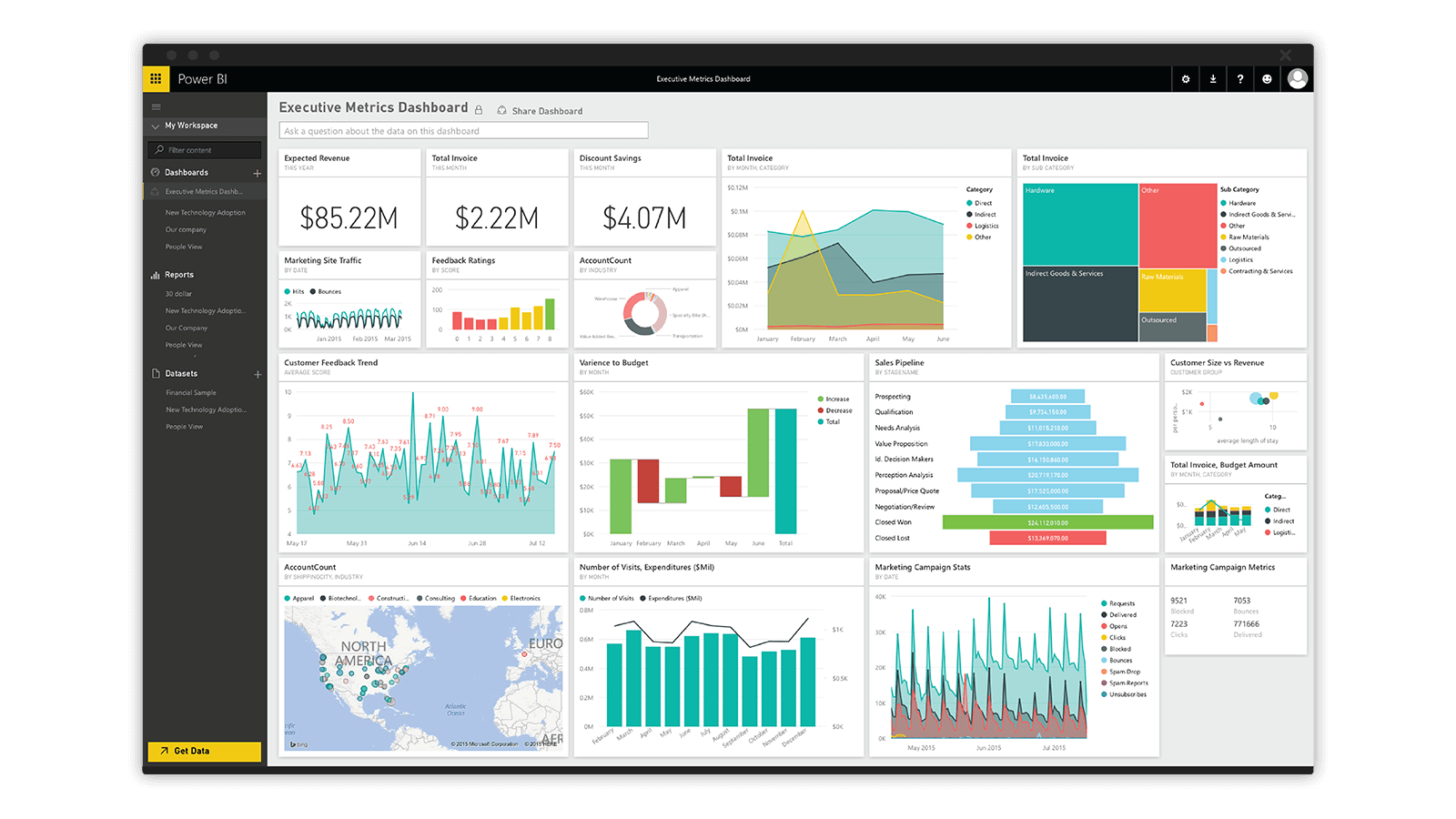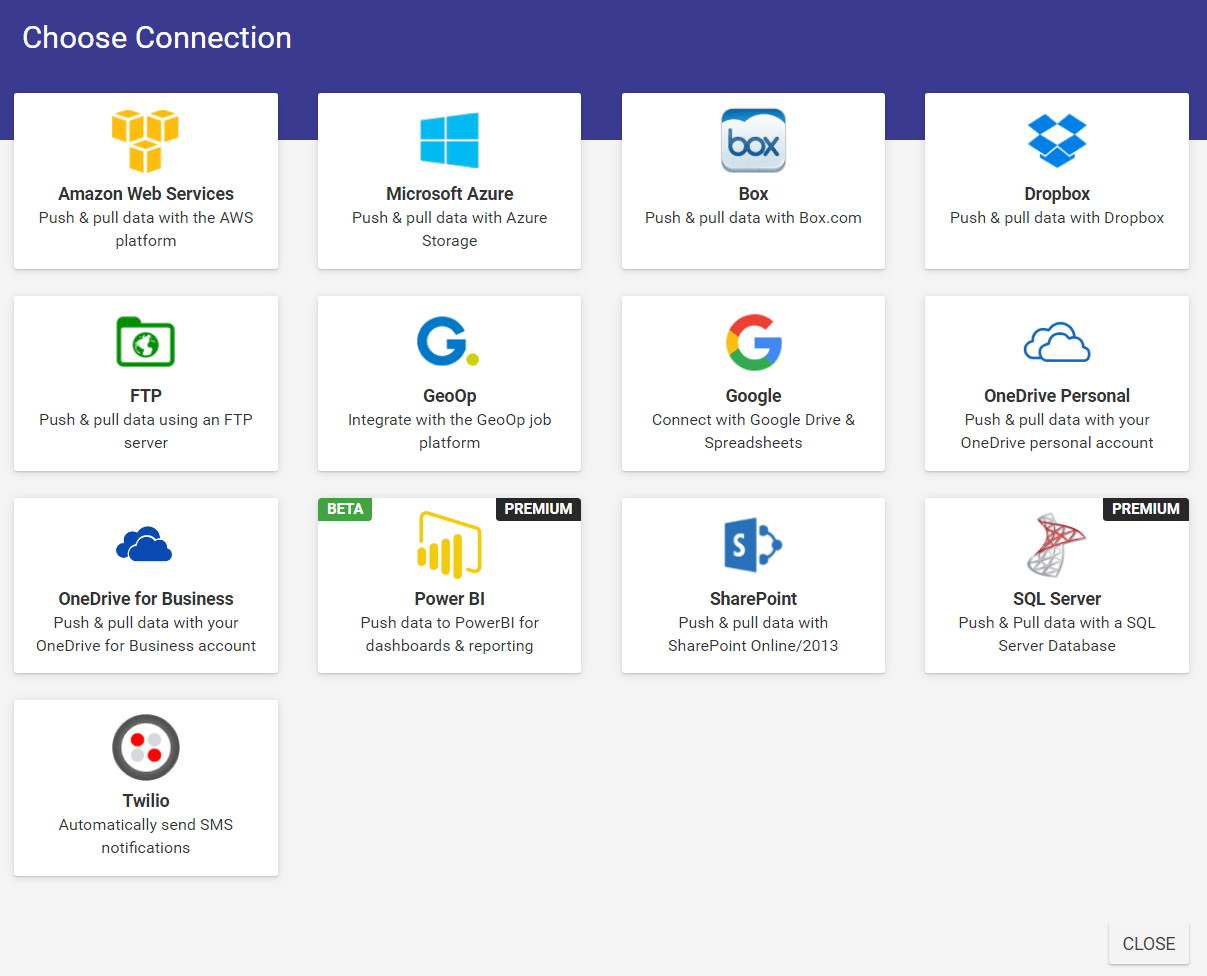Directly Connect Forms On Fire to Your Power BI
Giving you even more ways to integrate your data. Now announcing a direct connection to Microsoft Power BI.
What is Microsoft Power BI?
Power BI is a business analytics service that delivers insights to enable fast, informed decisions.
- Transform data into stunning visuals and share them with colleagues on any device
- Visually explore and analyze data—on-premises and in the cloud—all in one view
- Collaborate on and share customized dashboards and interactive reports
- Scale across your organization with built-in governance and security
This new premium feature will work very similar to our Google Sheets connector. Automatically create and maintain any given data set. This gives you the opportunity to build business intelligence reports and visualizations in Power BI.
This new feature is available immediately on the Forms On Fire cloud platform. To connect simply go to the connections area on the cloud platform, click “Add Connection”, and you’ll see Power BI.
To connect to your Power BI, you must first register your application via the Power BI Registration tool. You can aces the Power BI Registration tool here.
How To: Set Up Your Power BI Connection
- Be sure to specify Server-side web application type and the Redirect URL when creating your Power BI connection
- Check the Select All option when prompted to specify API Access permissions
- On completion, copy the Application ID and Application Secret values into the provided connection fields, then hit save
Premium Edition Required to Access This Feature
To purchase a Premium Subscription to Forms On Fire please access our online shop here. To upgrade an existing subscription to a Premium Subscription please contact us at support@formsonfire.com or +1.425.214.1920 ext.1.