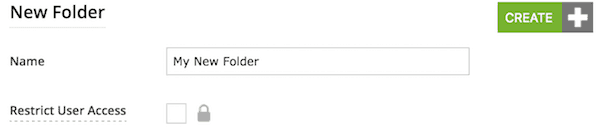Ending Summer with a BANG!! August Updates are Here!
We decided to end summer with a BANG, here at Forms On Fire. We are releasing a number of platform improvements ALONG with a new app update! All in the good name of our amazing clients! Take advantage of these updates by becoming a client subscriber, just click here.
Let’s jump right into it:
Mobile App Updates (install Forms On Fire on your favorite iOS or Android device)
We’ll be releasing our latest mobile app updates in the next couple of weeks!!! So stay tuned and keep your eyes out for an update. This update has many improvements and fixes, along with some brand new features added; in particular, to barcode scanning. If you’ve never used the barcode scanning feature before, give it a try!! It may open your mind up to many new possibilities to improve your business.
New Barcode Features
- New accuracy options – “Supported Format” AND “ITF Minimum Length”
By default the Barcode field tries to match scanned images against 9 popular barcode formats.
Most of the time, this works great; however, if your codes are small, short or near to other unrelated barcodes, then scanning can become inaccurate.
We’ve added options to specify the EXACT barcode format(s) to scan for, as well the ability to adjust the default minimum code length up or down. This allows support for short 4 digit ITF bar codes as well as improving scan accuracy if you are targeting specific barcode formats and digit lengths. - New “Show Inline” option for Barcode fields
With this new option, you can embed a barcode scanner window directly into your form design.
Previously this needed to be launched from the “Scan” button on the Barcode field. Make your forms faster and more intuitive with this great feature. - New “On Scan” option for Barcode scan events
This allows you to specify an interaction to occur every time a Barcode field successfully scans a code. For example, you could launch a new Form or you could navigate to another page in a Form when the scan occurs.
We believe this will open up many new scenarios to make your mobile forms even more dynamic!
Form Screen Improvements
- Disable “Exit Without Save” Confirmation option
This allows you to remove the default double confirmation that the Forms On Fire mobile app applies when a user chooses to the “Exit Without Save” option when exiting a Form entry. Note: Useful for cases where you are providing edit functionality on a chosen Data Source row. - Don’t Allow Repeat Deletes option
By default, a delete “X” button is always displayed on repeatable Pages to allow the user to remove repeats they don’t want to keep. However, for some scenarios – e.g. pre-populated repeat data – this can cause problems if the user deletes a repeat that they shouldn’t. This new option allows you to hide the delete button for cases where repeats should always remain in the Form.
Brand New Formula Functions
- We added the TASK() function for access to linked Task information in Form entry scenarios
Often there is important data on certain Tasks that you would like to pull into a form activity occurring on that Task. For example, the “Complete By” date/time might be useful in your Form design for calculating time frames.
We’ve added TASK() to address this need – so in the example above, you can access the Task’s complete by date using a simple TASK(‘COMPLETEBY’) formula. Give it a shot! - LAT() and LON() functions now support Image fields that have GPS data attached
A few months ago we added the ability to geotag images via the “Include GPS Information” option on Media fields (check out our summer updates blog post). Now you can access this GPS data from the above geo functions for improved location formulae.
Other Amazing Improvements
- Hosted GET calls now include last updated date/time for all Data Sources requested (Advanced)
Previously the Hosted GET functionality would send a single “lastupdated” value which was the oldest date/time for all Data Sources included in that request. We’ve added a “lastupdateds” query parameter to the request, which provides the last updated value for each Data Source requested, comma separated and ordered to match the Data Source “ids” parameter. - New “Search Pattern” option for Listing and Mapping
By default, the auto-complete search in these Forms will filter rows based on the user’s search text matching anywhere within the displayed row values. This new option lets you specify a custom regular expression to replace the default matching behavior. - New “User Filtering Overrides Default Filter” option in Listing and Mapping Screens
We recently added the ability to specify a default filter to apply to the Data Source rows displayed in a Listing and Mapping screen. At the time we decided that the default filter should always be applied, even if the user specifies their own custom filters on top of this. Based on our client feedback, we have now added the option to disable this action, thus allowing you to choose whether or not user filters should override default filters.
Fixes included in this app release
- Fixed photo rotation issues on certain Android device cameras
- Fixed icon display issue with Table field “Add Row” button in iOS
- Fixed crash issues with Save & Exit functionality
- Fixed local device data source updates when using “Bind to Data Source Column” option
- Fixed issues with incorrect interaction being launched on Detail Screen title bar buttons
- Fixed sync issues for certain cases where a user’s Screen and Docs access changes rapidly
- Fixed Map button disappearing on iOS when clearing a selected value on Location fields in horizontal layout
- Fixed cases where interaction parameters were not being correctly passed into target Screens
Platform Improvements
Folders are now “opt in” for restricting user access
Previously Folder contents were always restricted to users that had access to the Folder (either via direct user assignment or belonging to a linked user group). This functionality allows specific sets of Forms and other content to be visible to users based on their roles or departments. However the “always restrict” nature of Folders was confusing to new clients and many clients requested the ability to use Folders purely for organising content without access being restricted.
We rolled out a change to Folders that adds a new “Restrict User Access” option that defaults to false, meaning all new Folders created going forward will not have access restrictions by default. All pre-existing Folders still have this option enabled to ensure the system remains consistent with previous behaviour – you’ll see little “lock” icons next to Folders enforcing access restrictions. We think this change gives the best of both worlds – if you want to restrict access using Folders, you still can, and if you don’t, well now that’s possible too!!
API Improvements
- Retrieve Form entries as part of a Task request
We’ve added some new options to the Task API that allows you to request the Form entries linked to a Task as part of a single /task/search request. This allows you to save on API usage while also getting the relevant Form entry data captured as part of a Task – take a look at our API Explorer for the new “RetrieveEntries” option. - New “Flat” Form Entry data format
This is a complement to the existing “Rich” and “Raw” options, providing the option to retrieve your data in a “flat file” key:value type format for simpler integration into various external services. Available anywhere you can retrieve Form entry data on the API. - Filter Task searches by Task Template
We’ve added support for filtering your Task searches by Task Template identifier via the new “TemplateId” option.
This should allow more focused results when using the /task/search API.
Various other improvements / fixes
- Action field answers were being included in generic PDF outputs – this has been reverted back to the original behavior of these being excluded
- Screen designer auto-save no longer continuously prompts when no changes occurred
- NFC and Barcode field types can now be excluded from Table column display
- Fixed issue with editing Data Sources with less than 100 rows but more than 8000 cells
- Improved memory usage of data template processing to allow faster PDF generation
August is a busy month for us!
We’re in the final stages of testing for the app updates outlined above, and we’ll roll it out as soon as it’s ready!!
Please, don’t hesitate to call us if you have any questions along the way at (425) 214-1920 ext. 2