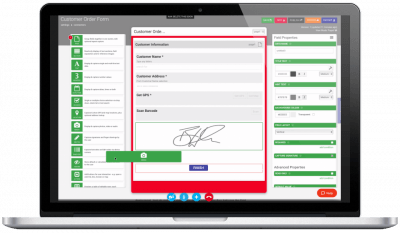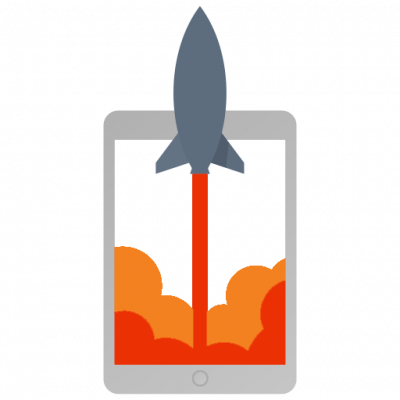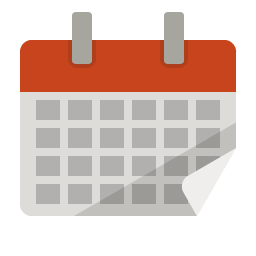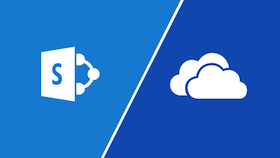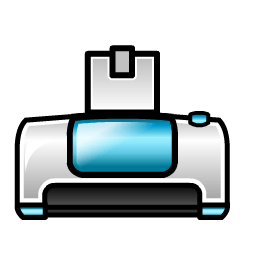Premium Features Update January 2019
Premium Only Features
The platform continues to improve with many new features and increased security capabilities making our professional grade product stand out from the crowd. 2018 saw a significant number of features added to our Premium Edition and to the Enterprise Toolkit and this is a good time to recap those features.
Premium Only Screen Design Features
- GPS Control Fast Capture – This option enables faster GPS capture but returns latitude & longitude values only.
No other location metadata (e.g. heading) is captured. NOTE: Accuracy may be reduced on devices with poor/slow GPS capabilities. - Media Control Dynamic Image – Define a calculation/formula that will dynamically populate an image into this field. (e.g. CONCAT(‘http://myexamplesite.com/’, {{myfield}}, ‘.jpg’)) & (e.g. {{mydsfield[2]}}).
- Media Control Apply Watermark Text – Applies dynamic watermark text to the image as part of the capture/choose process.
The watermark is generated by defining a formula that has a text result. Multi-line watermarks are possible by using ‘\n’ characters in the generated text.
- Formula example:
CONCAT(‘Date:’, IMGDATE({{myfield}}), ‘\n’, ‘GPS:’, FORMAT-GEO({{myfield}}, ‘DMS’)) - Sketch Control Dynamic Background – Like the Dynamic Image above, allows you to define a calculation/formula that will dynamically populate an image into this field.
e.g. CONCAT(‘http://myexamplesite.com/’, {{myfield}}, ‘.jpg’)
e.g. {{mydsfield[2]}} - Attachment Control – A new control that allows you to attach full documents from you device. Attach any kind of file or limit the file types to specific types (eg. .pdf, .docx, .xlsx, etc.)
- REST Control – Fires a REST operation in real-time to retrieve data from a web service. Response is returned as text. Supports PUT, POST, GET, DELETE and both JSON and XML.
Premium Only Screen Connector Feature
- Send Media Files Separately – With this option enabled, the connector will send/attach all media captured in the Form entry (photos, videos etc.) as separate files. This is in addition to any generated answer/template output of the connector. NOTE: If the “Anonymize Personal Data” option is enabled, media files marked as Personal Data will be excluded. This feature is especially handy when you need to utilize photos in a separate application or database and stored locally to that application.
Launch Options – Premium Only
- Use Launch Rules to create app links that take your users directly into specific Screens. With this new features, you can send an app link via email to open Forms On Fire, open a form, and pass parameters directly into form fields.
- Example
https://secure.formsonfire.com/appredirect?link=formsonfire://inspection?site=hello&Condition=123
Task Calendar & Maps – Premium Only
- Now you can create and review tasks in a calendar view. Filter by Status, User, or User Groups. You can also select the calendar view in a different timezone. Show a list of tasks, by day, week or month. Color code tasks by Active Users, Statuses or Task Type. Quickly move tasks around on a map and click into a task to reassign it.
- The Tasks Map shows the Location where the task was intended to be completed. If you have created tasks without specifying the location then these tasks cannot be shown on the task map.
Task Template Connectors – Premium Only
- Create connectors and notifications for any task template. Trigger these connectors when task changes status, when the task owner changes, and when the task is overdue (by x days). Connectors include email, REST and Twilio (for text messaging).
- Example: Send an email to the user assigned to a task when it is sent to them. Or remind them by text message when the task is overdue by 1 day. You may add an additional formula that calculates whether or not this Connector should be run when the selected task event occurs.
Password Policy – Premium Only
Premium accounts can now choose between Basic (a simple 6 character minimum password policy), NIST SP 800-63 (A phrase-based policy that is human-friendly yet still hard to crack) and OWASP 2017 (A strict policy which favors complex passwords that are hard to crack, but also harder to remember).
If you do not have these features yet, we encourage you to contact our support group on +1 425.214.1920 x2 or email support@formsonfire.com to upgrade your account!
Data Source Connectors – Premium Only
- OneDrive for Business Connector. In addition to the connector for OneDrive Personal, we’ve added a Premium connector to OneDrive for Business to import Excel/CSV rows on a timed refresh.
- SharePoint Connector.
You may now pull rows from a SharePoint List on a timed refresh.
Offline Printing – Premium Only
- Print Without LTE or WiFi. With the Premium Edition, you can now print directly to an AirPrint compatible wireless printer. This is very useful in applications where a printed document is required to leave with clients, regulators or other individuals in remote areas, at sea and more.
- Use our standard Data Template syntax in your HTML to inject Form entry answers and other dynamic values. You can review the template via the Preview button provided. This will generate an output below using an existing Form entry for this Form screen version. If no entry exists, then all Form entry values in the HTML template will be blank in the preview.
- For more information, see our documentation on the support knowledge base.