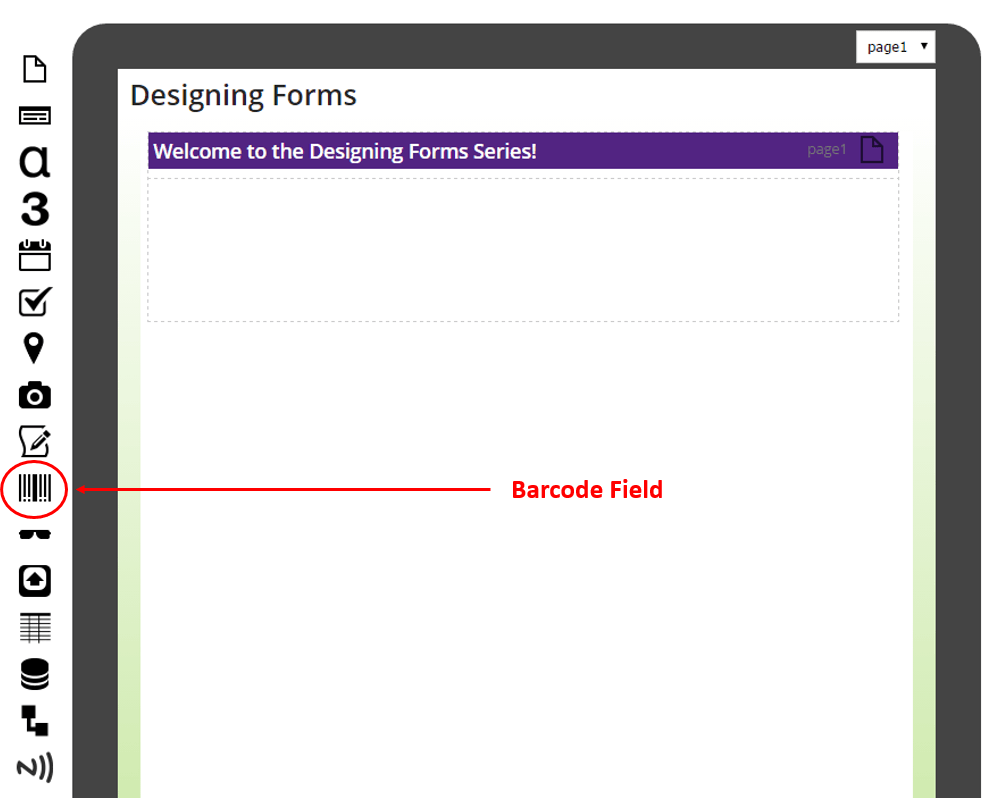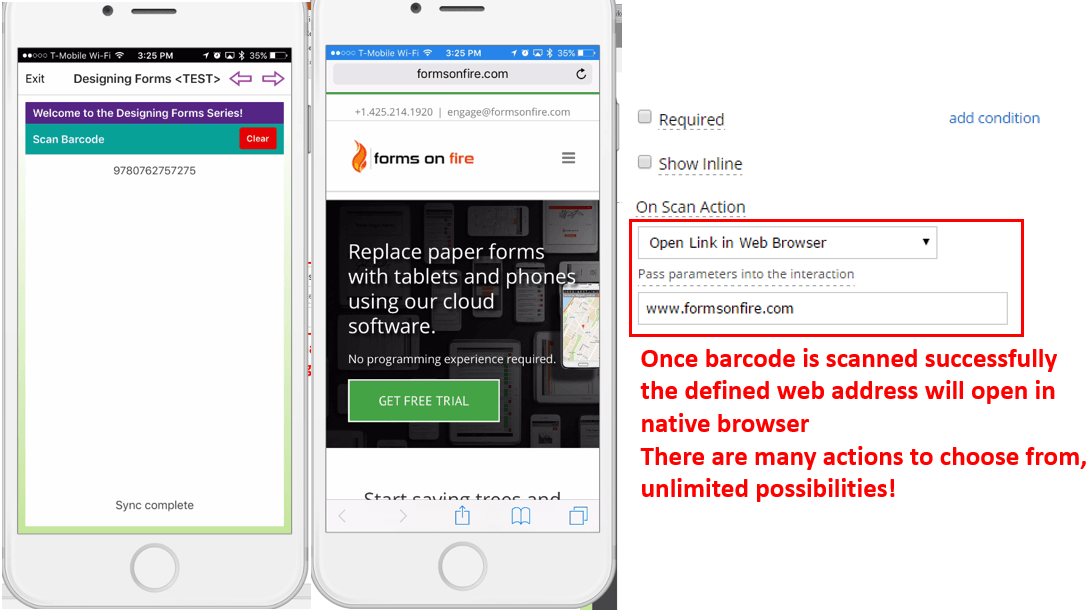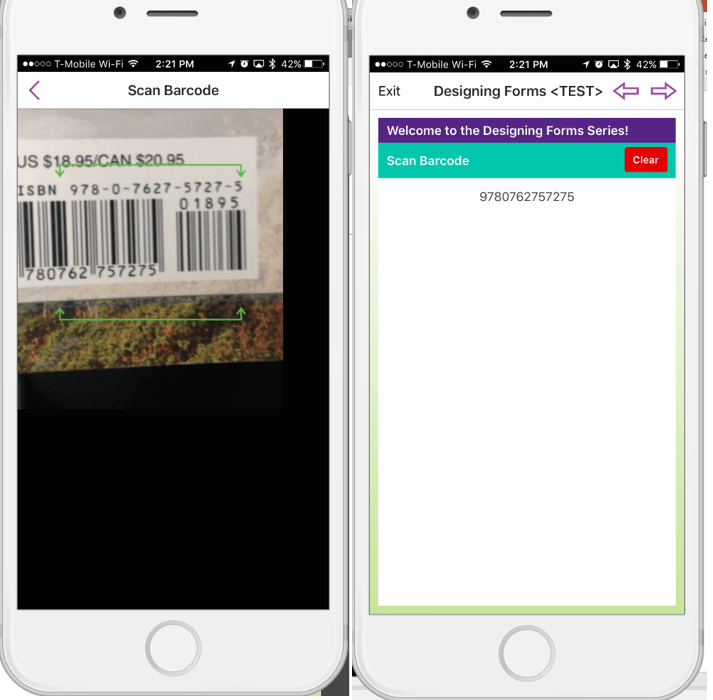Barcode Scanner Tutorial
Thanks for joining me for the designing forms series! Today we’re going to learn all about the barcode field in the Forms On Fire form designer. You’re designing your mobile form using the Forms On Fire form designer, great start!
The barcode field allows the capture of common formats and QR codes using the device camera. The answer value returned is the barcode contents, for example, the product number found in the barcode. The barcode field is the scanner icon on the left hand side of the form designer. Don’t forget, click on the question mark with the red circle above the fields to show more in-depth descriptions.
To add a barcode field to your form, just click on icon and the new field will appear at the bottom of the form designer OR click and drag your field to where you want to place it in your form. Click on your newly added field to display the properties on the right-hand side of the form designer. You can completely customize the look, feel, and even functionality of your field.
Clicking on the Show Inline checkbox embeds the barcode scanner view directly into the page instead of showing a scan button, which is the default option. Only one inline barcode is supported per page or table. The On Scan Action defines an action to occur each time the user successfully scans a barcode with this field. There are many options, such as uploading the form, or even opening a webpage.
Enable users on-the-go to capture barcodes with their mobile camera as they fill out their mobile forms.
Now you know how to use the barcode field on the Forms On Fire form designer! Call our technical support if you have any questions about this tutorial. Comment below with what you’d like to see next!
Supported Devices
iPhone - iPad - iPod
Android
Windows 7 & 10
Standard Features
Powerful Drag N' Drop Form Designer
Secure Web Dashboard
Works Offline
Dispatch & Workflow
Image Capture, Annotation & Sketching
Audio & Video
GPS, Mapping & Navigation
Barcode & NFC Scanning
Signature Capture
Data Lookup From Your Systems
Excel & Word Templates
Email PDF