Leveraging Forms On Fire and Google Sheets Integration for Comprehensive Business Solutions
Integrate any form data from our mobile app to Google Sheets.
Introduction
In an era where data drives decisions, the integration of Forms On Fire with Google Sheets presents a groundbreaking opportunity for businesses to streamline their operations. This synergy offers a seamless transition from mobile data collection to robust data analysis and management. This detailed exploration will delve into various use cases, demonstrating how this integration can be a game-changer in various business scenarios.
1. Real-Time Data Collection for Field Operations
- Scenario: Field agents collect data for inspections, maintenance, or client visits.
- Integration Impact: Data captured in Forms On Fire is instantly reflected in Google Sheets for immediate access and analysis.
- Business Application: Ideal for industries like construction, field service, and property management.
Certainly! Elaborating on the scenario of real-time data collection for field operations through the integration of Forms On Fire and Google Sheets:
In the context of industries that rely heavily on field operations such as construction, field service, and property management, the integration of Forms On Fire with Google Sheets can revolutionize the way data is collected, analyzed, and utilized for decision-making.
Field agents often operate in environments where quick access to accurate information can make a significant difference in operational efficiency and client satisfaction. For instance, a field service agent who inspects buildings for maintenance needs instant access to data to make informed decisions on the spot.
When field agents use Forms On Fire to enter data, the integration with Google Sheets has several impactful benefits:
- Instantaneous Data Sync: As soon as a field agent enters data into Forms On Fire during an inspection, the information is automatically and instantly reflected in Google Sheets. This means that the data is immediately available for analysis without any manual entry or delay.
- Live Dashboards: Google Sheets can be used to create live dashboards that provide visualizations of the data collected. For example, a dashboard could show the status of various maintenance tasks, inspections due, or client visit outcomes in real time.
- Collaborative Analysis: With the data in Google Sheets, team members back at the office can analyze the data as it comes in, potentially offering real-time support and insights to the field agent. This can lead to collaborative problem-solving and more informed decision-making.
- Automated Reporting: Custom scripts and functions within Google Sheets can automate the generation of reports based on the data collected. These reports can be shared with stakeholders to keep them updated on the progress of field operations.
- Immediate Notifications and Alerts: Setting up notifications in Google Sheets allows for immediate alerts when certain criteria are met. For example, if a field inspection results in a critical finding, an alert can be sent to ensure prompt attention and action.
- Data Accuracy and Reliability: The direct transfer of data from Forms On Fire to Google Sheets minimizes the risk of human error associated with manual data entry. This leads to higher data accuracy and reliability, which is crucial for making sound business decisions.
Business Application:
For businesses in the construction industry, this integration could mean being able to monitor the progress of a construction site in real-time, ensuring that safety protocols are followed, and addressing issues as they arise. Field service companies can optimize their routes and services based on real-time data from field agents. Property management firms can maintain up-to-date records on property conditions, tenant issues, and maintenance tasks.
Operational Efficiency:
- Reduced Paperwork:
By digitizing the data collection process, the need for paper forms is eliminated, reducing the administrative burden on field agents and allowing them to focus more on their primary tasks.
- Streamlined Workflows:
The integration streamlines workflows, as data from field operations is directly linked to business processes, enabling quicker responses to maintenance requests, inspections, and client visits.
- Enhanced Customer Service: With real-time data at their fingertips, field agents can provide immediate and accurate updates to clients, improving customer service and satisfaction.
2. Advanced Inventory Management
- Scenario: Tracking inventory in retail or warehouse settings.
- Integration Benefit: Automated real-time updates of inventory in Google Sheets as transactions are recorded in Forms On Fire.
- Business Impact: Essential for retail, manufacturing, and logistics sectors to maintain accurate inventory levels.
3. Customer Feedback Integration
- Scenario: Gathering customer feedback in various contexts.
- Integration Use: Customer responses collected via Forms On Fire are directly fed into Google Sheets for analysis.
- Strategic Advantage: Useful for businesses in hospitality, retail, and services to gauge customer satisfaction and improve service quality.
4. Project Management Efficiency
- Scenario: Managing diverse projects with multiple moving parts.
- Integration Role: Updates on project progress via Forms On Fire are synchronized in real-time with Google Sheets.
- Operational Efficiency: Beneficial for project-based industries like IT, construction, and marketing.
5. Streamlined Financial Reporting
- Scenario: Overseeing financial aspects like expenses and revenue.
- Integration Function: Financial data entered into Forms On Fire populates Google Sheets, simplifying financial analysis.
- Financial Clarity: Critical for finance departments and small businesses for accurate financial tracking.
6. Enhanced Human Resources Management
- Scenario: Handling HR tasks such as attendance, performance evaluations, and employee surveys.
- Integration Application: HR-related data input in Forms On Fire reflects in Google Sheets, aiding in HR analytics.
- HR Efficiency: Important for businesses of all sizes for streamlined HR processes.
7. Compliance and Record Keeping
- Scenario: Industries requiring stringent compliance and documentation.
- Integration Advantage: Forms On Fire entries are logged in Google Sheets, creating an audit trail.
- Compliance Assurance: Vital for healthcare, finance, and legal industries for regulatory adherence and record keeping.
8. Effective Sales and CRM
- Scenario: Tracking sales leads and customer interactions.
- Integration Functionality: Sales data and customer interactions logged in Forms On Fire are automatically updated in Google Sheets.
- Sales Efficacy: Crucial for sales teams and CRM efforts in any customer-focused industry.
9. Event Management and Coordination
- Scenario: Organizing and managing events.
- Integration Role: All event-related data from registrations to feedback collected via Forms On Fire is analyzed in Google Sheets.
- Operational Benefit: Great for event planners and marketing teams in managing event logistics and participant data.
10. Quality Control and Assurance
- Scenario: Overseeing quality control in manufacturing or service delivery.
- Integration Utility: Quality checks and reports filled out in Forms On Fire are compiled in Google Sheets for trend analysis.
- Quality Management: Essential for manufacturing, food and beverage, and service industries to maintain high-quality standards.
11. Health and Safety Monitoring
- Scenario: Monitoring health and safety compliance in workplaces.
- Integration Application: Health and safety checklists from Forms On Fire are tracked in Google Sheets, ensuring compliance.
- Safety Assurance: Crucial in construction, manufacturing, and healthcare sectors for workplace safety and compliance.
12. Research and Development Data Aggregation
- Scenario: Compiling research data for analysis and development.
- Integration Function: Research data collected through Forms On Fire is methodically organized in Google Sheets for analysis.
- R&D Enhancement: Beneficial for scientific research, product development, and academic studies.
- Find out more on our blog.
Conclusion
The integration of Forms On Fire with Google Sheets is a significant stride in enhancing business productivity and data management. It offers varied applications across multiple industries, transforming the way businesses handle data from collection to analysis. Embracing this integration means adopting a more streamlined, efficient, and data-driven approach to business operations. Forms On Fire has many more integrations both directly on our platform and that are available on zapier.com.
Next Steps
Businesses looking to adopt this integration should explore detailed features on our platform and Google Sheets. Start with a free trial of Forms On Fire to experience the integration’s benefits and witness a marked improvement in your business processes.New Paragraph
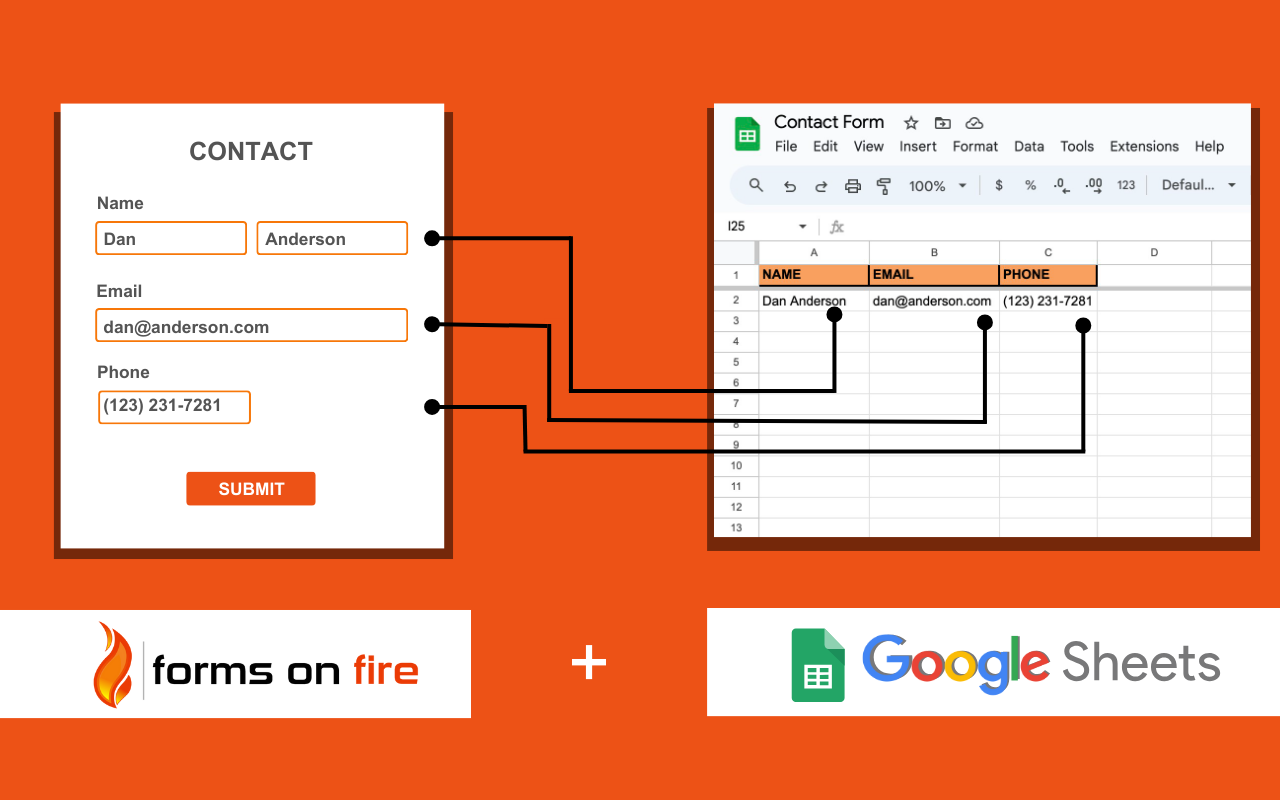
SUMMARY: Integrating Forms On Fire with Google Sheets offers several key benefits:
1. Real-time Data Sync: Automatically updates Google Sheets with data collected via Forms On Fire, ensuring timely access to information.
2. Enhanced Data Organization: Streamlines how data from various forms is organized and managed within Google Sheets.
3. Improved Efficiency: Reduces manual data entry and potential errors, saving time and resources.
4. Better Decision Making: Facilitates data analysis and visualization in Google Sheets, aiding in informed decision-making.
5. Increased Accessibility: Data collected on Forms On Fire becomes easily accessible on any device through Google Sheets.
6. Automated Workflows: Triggers automatic actions in Google Sheets based on form submissions, enhancing workflow efficiency.
7. Collaboration and Sharing: Simplifies collaboration, as Google Sheets allows multiple users to view and edit data simultaneously.
8. Custom Reporting and Analysis: Enables the creation of custom reports and analyses, tailored to specific business needs.




