Stop Work Order Template
A stop work order is a document project owners can send to contractors in order to pause work (usually on a construction site) until the issue is fixed or the parties reach an agreement.
Click on the button below to start a free trial of Forms On Fire and get instant access to our huge checklist database that includes a stop work order template.
Let’s dive into the essentials of a stop work order template, exploring who uses it, when it is issued and why, and how to quickly build one using an existing template.
What Is the Stop Work Order (SWO)?
The Stop Work Order (SWO) is a legal tool used in project management and construction. It’s a formal notice issued to halt work on a project, usually due to safety concerns, non-compliance with standards, or other pressing issues. Its primary purpose is to ensure that work does not proceed until the identified problems are adequately addressed.
The SWO is governed by specific rules and regulations, varying by industry and region. Non-compliance with a stop work order can result in serious consequences, including legal penalties, fines, and delays in project completion.
Who issues Stop Work Orders?
Stop Work Orders (SWOs) are typically issued by supervisors, safety officers, and regulatory bodies, especially in the construction industry. Construction stop work orders are a critical tool for maintaining safety and compliance on worksites.
Reasons for issuing SWOs include:
- Safety violations: When a worksite fails to meet safety standards, posing risks to workers or the public.
- Non-compliance with regulations: Issued when a project does not adhere to legal or industry standards.
- Environmental concerns: To address potential environmental hazards.
- Unforeseen worksite issues: Such as structural instabilities or discovery of hazardous materials.
- Administrative reasons: Including permit issues or inspection failures.
What Does the Construction Stop Work Order Template Usually Include?
A generic SWO typically contains fields such as project identification, the specific reasons for halting the work, instructions on what needs to be addressed, and the expected resolution timeline.
It also includes signatures from the issuing authority and the receiving party for acknowledgment and compliance.
Specific to Construction SWOs, additional elements may include:
- Detailed description of the safety or compliance issue.
- Location of the work stoppage within the construction site.
- Names of affected contractors or personnel.
- Specific corrective actions required.
- Follow-up procedures and inspection requirements.
Below, you can see a 10-day stop work order template built with Forms On Fire.
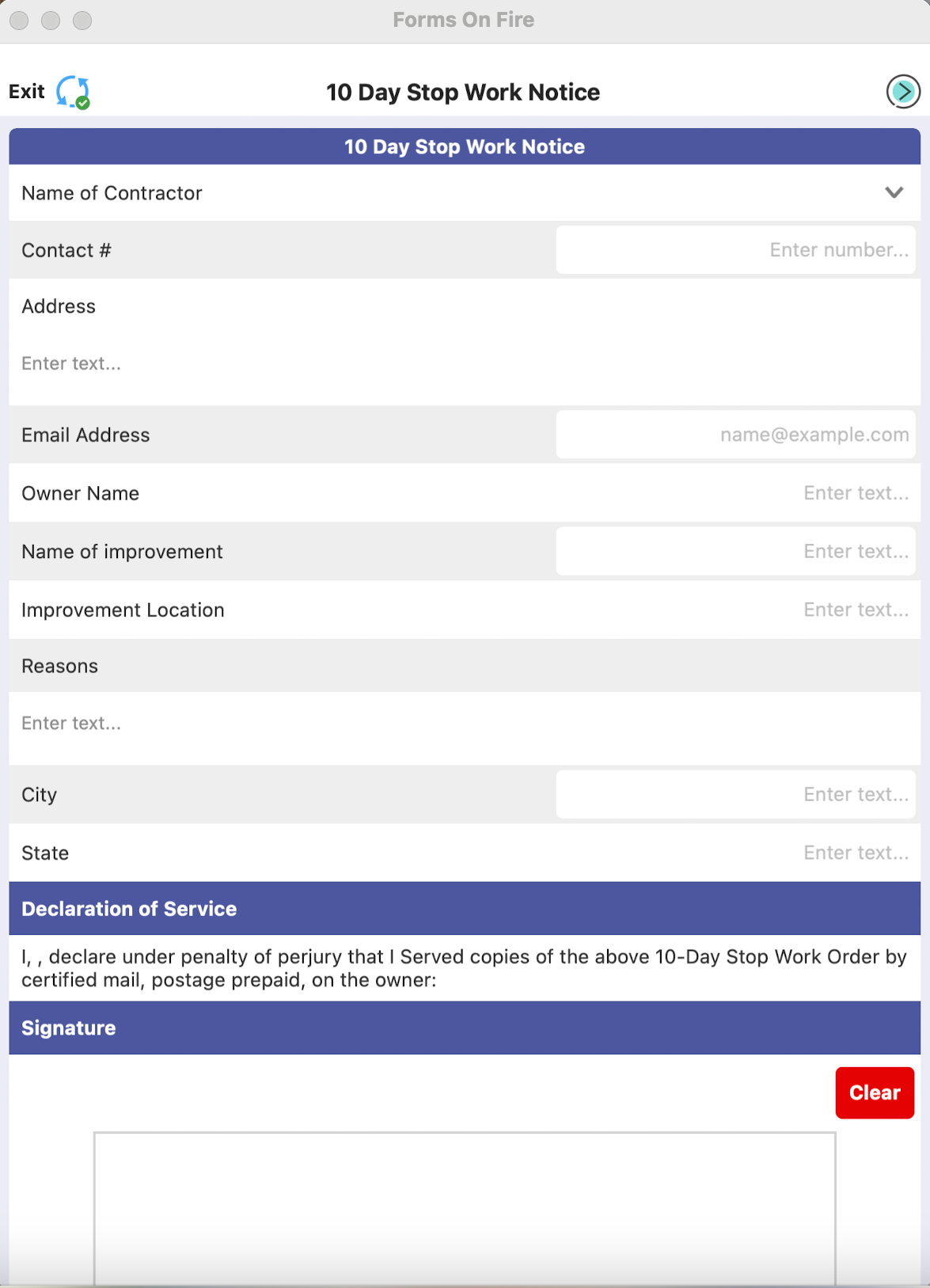
Where Do I Get a Stop Work Order Template?
Forms On Fire offers a wide range of adaptable templates, including an SWO template. The person tasked with sending an SWO can just:
- Open Forms On Fire checklist database
- Find the above-mentioned template
- Tweak the fields to adjust to their specific use case (if needed)
- Fill out the form through a desktop or mobile device and send the notice to the project lead.
Of course, you can also use our no-code platform to quickly build an SWO from scratch. Get started by clicking on the button below and starting a 14-day free trial of Forms On Fire.




