Introducing Flow Layout Fields & Customizable Buttons!
Elevate Your App Design with Flow Layout Fields and Custom Button Styling
We’re excited to introduce two new features that give you even more control over the layout and visual style of your applications. These enhancements make it easier to build clean, organized forms while keeping your app perfectly on brand. The rollout is currently in progress and will be available to all users in the coming days.
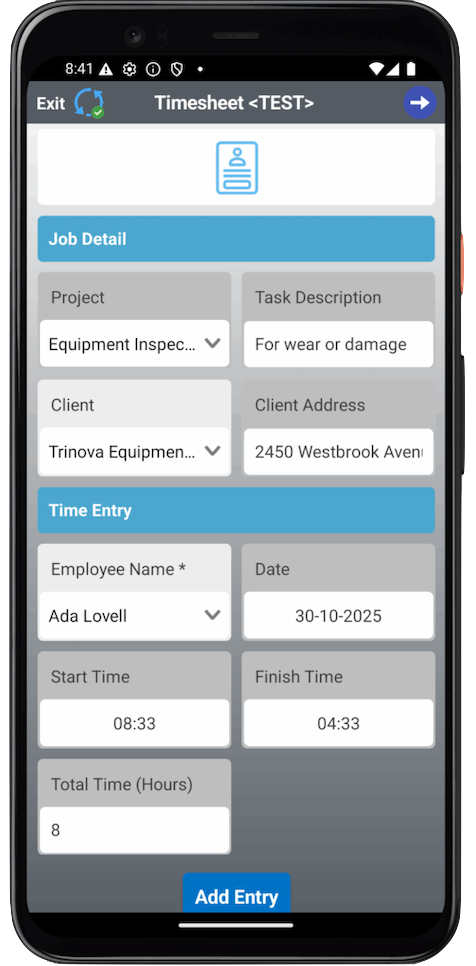
Flow Layout Field: Smarter, More Flexible Form Design
The new Flow Layout Field allows you to arrange fields side-by-side within a single container, helping you make better use of screen space and create forms that are easier to read and navigate.
This is especially useful for shorter fields like first/last names, phone numbers, or small numeric inputs.
The layout automatically adapts to the device size:
• Tablet: Up to 4 fields per row
• Mobile: Up to 2 fields per row
This feature makes your forms look cleaner, more modern, and more intentional—without extra work.
Want to make the most of it? Check out our Knowledge Base article for best practices, layout tips, and common pitfalls to avoid.
⸻
Customizable Field Buttons: Strong Branding, Consistent Experience
Buttons play a key role in guiding users through your app—and now you have full control over their appearance.
You can now customize field button styles directly in your form setup, including:
• Colors: Define primary, secondary, and tertiary button colors to match your brand
•
Icons: Add icons to enhance clarity and visual meaning
Start Exploring
Both features are on their way and will be ready to use in the coming weeks.
Log in to stay up to date and be ready to enhance your layouts the moment these features go live.
We’ve got a few more surprises coming before the year wraps up—so keep watching!
As always, please reach out if you have any questions, comments, or feedback.
Email us anytime: support@formsonfire.com




