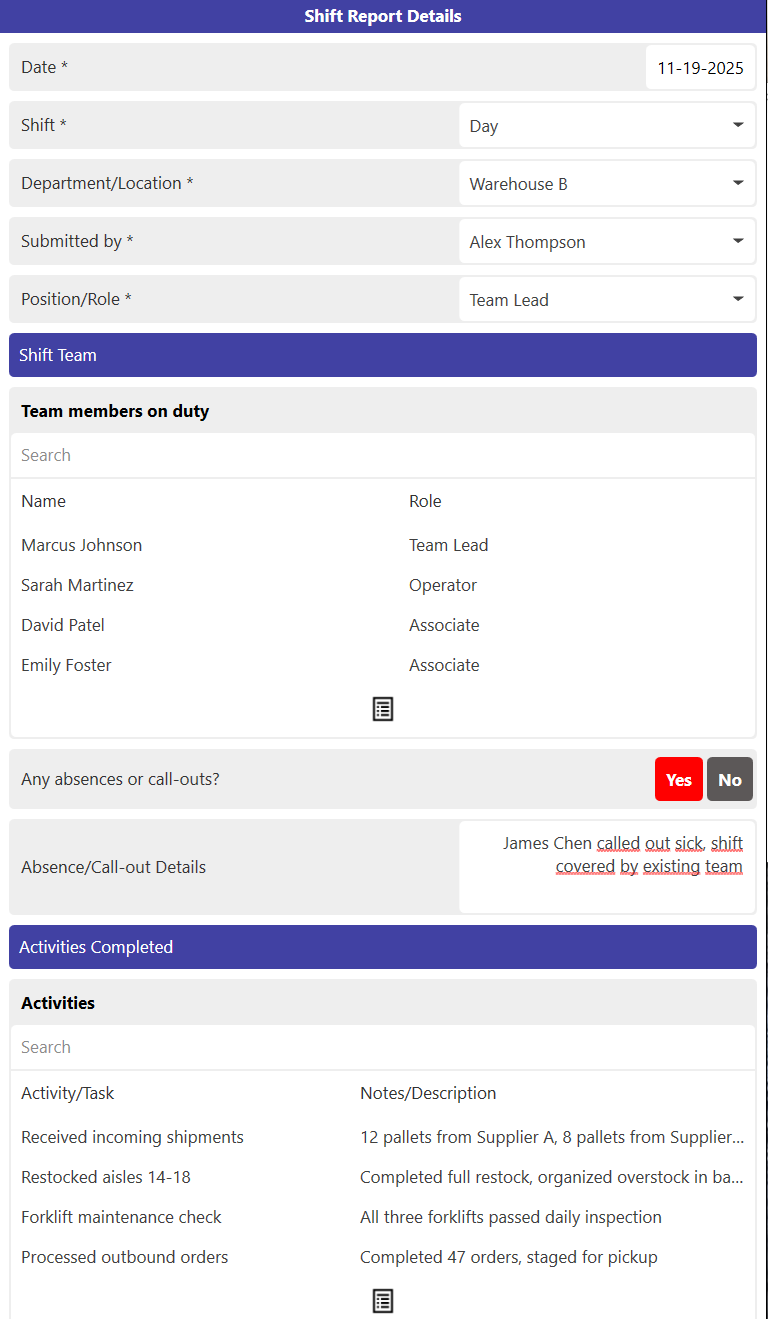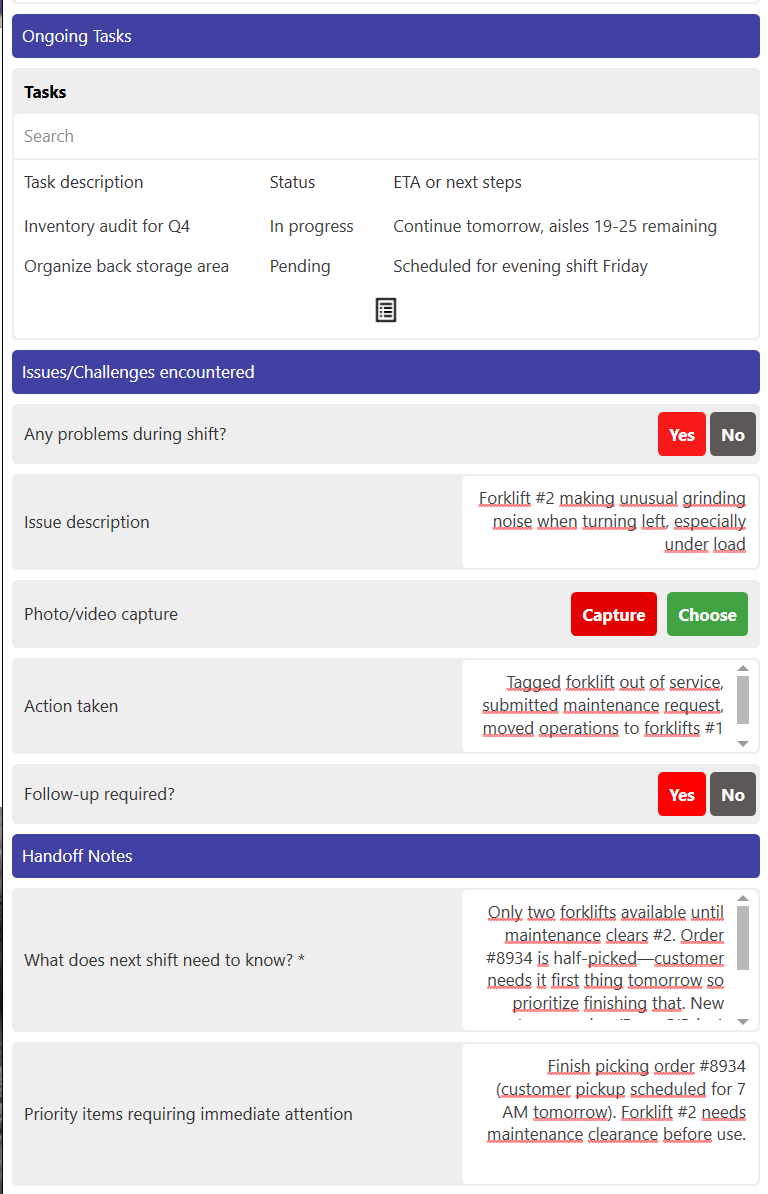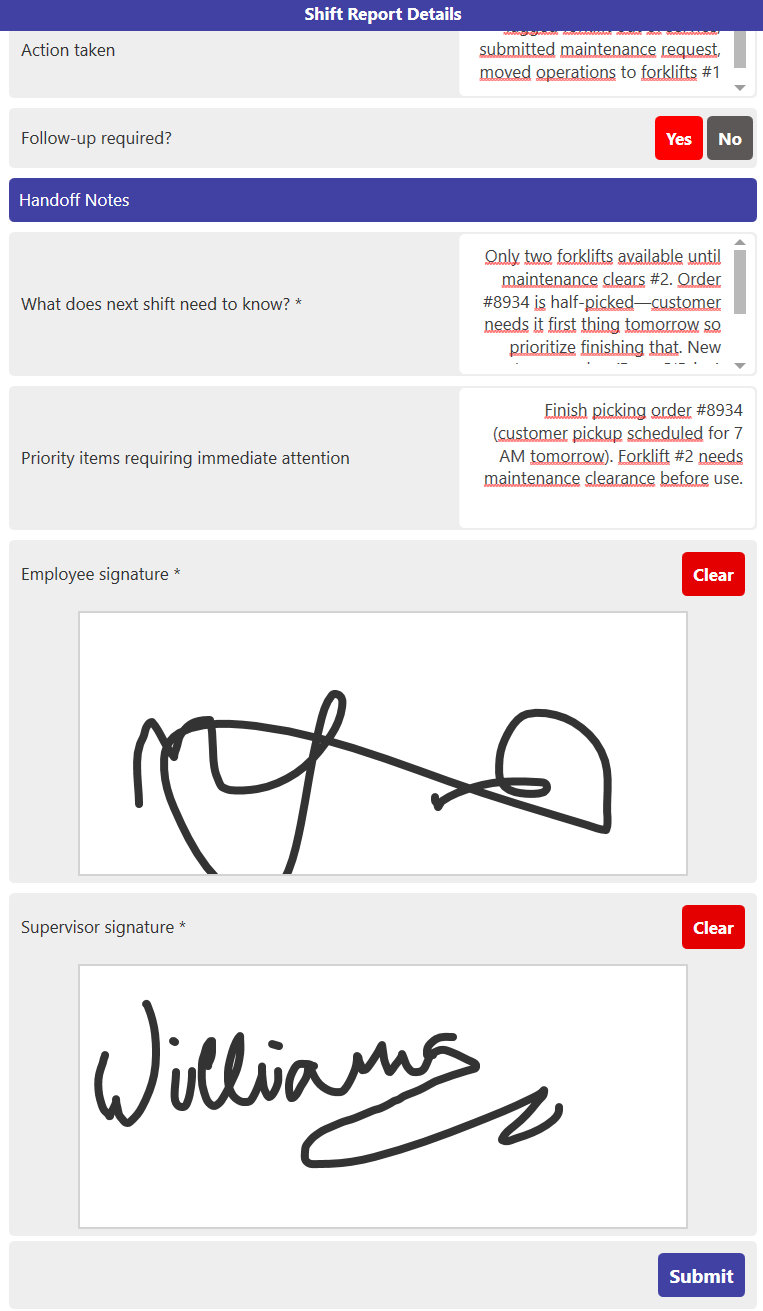Streamline Shift Handoffs with an End-of-Shift Report Template
Your team clocks out, the next shift clocks in, and somewhere in between, critical information needs to make the jump. What broke down? What's still in progress? Who needs follow-up tomorrow?
That's what a daily end-of-shift report does: it captures the essential details from one shift so the next person (or your manager) knows exactly where things stand. Think of it as your shift's highlight reel: what got done, what didn't, what needs attention, and what's about to become someone else's problem if they don't know about it.
Making that handoff smooth starts with getting reports out of people's heads and into a system everyone can access. Start a free trial of Forms On Fire and grab our digital daily shift report template to make it happen.
Want to learn more? Let’s dive deeper into common use cases, what such a report should include, and seven best practices for submitting and managing daily shift reports.
Information found in a typical daily shift report
An end-of-shift report form captures what happened on your watch so the next person (or your manager) knows exactly where things stand. Think of it as your shift's highlight reel: what got done, what didn't, were there any notable issues, and what needs attention next.
Good daily shift reports are detailed enough to be useful but not so bloated that nobody reads them. You want the essential facts without turning it into a novel.
Recommended fields to include
Here are the core elements that belong in just about every daily shift report:
- Date and shift details: Include the date, shift time (7 AM–3 PM, for example), and the location or department. If you're running multiple sites or teams, this becomes critical for tracking patterns over time.
- Personnel on duty: List who worked the shift, including their roles. Besides accountability, this helps with scheduling analysis, training documentation, and incident investigation if something goes sideways. If someone called out or you had a temp fill in, note that too.
- Tasks completed: What actually got done? This could be routine work (daily equipment checks, client visits, production runs) or project-specific tasks. Be specific enough that someone reading it tomorrow knows what "completed maintenance" actually means.
- Issues or incidents: Equipment breakdowns, safety hazards, customer complaints, supply shortages…whatever interrupted normal operations or requires follow-up. Include enough detail that the next shift knows what they're walking into.
- Pending items or handoff notes: What's still in progress? What needs to happen next? This is where you keep work from falling through the cracks. If a repair is half-finished or a client needs a callback first thing tomorrow, spell it out here.
- Supervisor signature or approval: A quick sign-off confirms the report was reviewed and gives it some official weight. Digital signatures work just fine and actually make record-keeping easier than tracking down wet signatures on paper forms.
Optional fields to include
Depending on your business, these additional fields can add serious value:
- Time allocation breakdown: How much time went to different tasks or projects? This level of detail helps with labor cost analysis, productivity tracking, and spotting inefficiencies. For some operations, it may be overkill.
- Weather or environmental conditions: For outdoor work, construction, or transportation, weather impacts everything from productivity to safety. A note about extreme heat, rain, or other conditions explains why some tasks took longer or couldn't even get done.
- Customer or client interactions: If customer contact is part of your shift, you could document the highlights: service callbacks, complaints resolved, and positive feedback. This helps spot trends and gives management visibility into customer experience.
How the shift report structure changes based on the industry
Daily shift reports show up everywhere, but what goes in them varies wildly depending on what you're actually doing. Here's how different industries tailor these reports to their specific needs:
- Healthcare: Medical facilities need detailed handoff notes about patient status, administered meds, changes in condition, and specific instructions for ongoing treatment plans. Regulatory compliance means these reports often require more detail and stricter documentation standards.
- Manufacturing: Production numbers take center stage: produced units, quality checks, equipment downtime, and used material. Shift reports might track output against targets and flag any bottlenecks or maintenance needs. Reports often include machine-specific notes and handoff details about production runs that continue across shifts.
- Hospitality: Hotels, restaurants, and event venues focus on guest experiences and operational readiness. Shift reports might include occupancy levels, guest complaints or special requests, housekeeping status, and any facility issues. The goal is seamless service continuity, so guests never notice the shift change.
- Transportation and logistics: Drivers and dispatchers document routes completed, delivery status, vehicle condition, fuel usage, and any delays or issues. Mileage tracking, load details, and traffic incidents can all make it into these reports. Hours-of-service regulations legally require accurate time tracking. Reports often integrate with fleet management systems for real-time visibility.
- Security: Security personnel document completed patrols, access control events, suspicious activity, and any incidents or alarms. Shift reports create an audit trail showing who was where and when. You'll typically see visitor logs, key or badge activity, and notes about any unusual occurrences.
- Retail: Shift reports note any theft or loss prevention issues, equipment malfunctions (POS systems, security cameras), and completed merchandising tasks. Teams document opening and closing procedures to maintain accountability and catch discrepancies early.
The common thread? Every industry uses shift reports to maintain continuity and create accountability. The specific fields just adapt to whatever matters most in that environment: whether it's patient safety, production targets, guest satisfaction, or regulatory compliance.
An example of a mobile end-of-shift report template built using Forms On Fire
This template gives you the bones; now make it work for your business. Simply add, remove, or rename fields based on what your team needs to document, keeping operations moving and creating a useful historical record.
Best practices for writing, submitting, and managing daily shift reports
Good shift reports don't happen by accident. Here's how to make them actually useful instead of just another box to check:
- Go digital: Paper forms get lost, damaged, or stuffed in a drawer, never to be seen again. Digital forms mean instant submission, automatic timestamps, and searchable records. You can pull up last Tuesday's report in seconds instead of hunting through filing cabinets.
- Keep fields consistent: Use the same form structure for every shift. When everyone reports information the same way, you can actually spot patterns and trends. Standardize your categories, use dropdown menus where it makes sense, and avoid letting people freestyle the whole thing in one big text box.
- Built-in photo and video capture: Equipment damage, safety hazards, and quality issues need visual documentation. Digital forms that let your team snap photos or quick videos right from their phone create way better records than written descriptions alone. Plus, photos eliminate the "he said, she said" confusion later.
- Use conditional logic to keep it relevant: Not every field applies to every shift. If nothing went wrong, why force people to fill out incident details? Smart forms show or hide sections based on previous answers, which keeps reports focused and saves time.
- Enable offline data capture: Internet cuts out. Your team works in basements, parking garages, and remote locations with spotty coverage. Forms that work offline and sync when the internet returns mean your team never loses data or wastes time waiting for a signal.
- Auto-route reports to the right people: Set up automatic notifications so completed reports go directly to whoever needs them; supervisors get immediate alerts, managers receive end-of-day summaries.
- Review reports regularly for patterns: Don't just file these away. Actually look at them. Recurring equipment issues, staffing problems, and productivity bottlenecks all show up in shift reports if you're paying attention.
Get these basics right, and shift reports stop being paperwork theater. Instead, you’ll get an early warning system that catches problems before they become expensive fires you're running to put out.
Create a digital shift report template with Forms On Fire
Forms On Fire is a mobile-first platform that lets you build custom digital forms without a developer or IT support. It's designed specifically for field teams and operations that can't afford downtime or data loss, like construction sites, healthcare facilities, manufacturing floors, and basically anywhere else people work away from a desk.
If you go digital with your shift reports, your team can fill them out from their phones or tablets, even without an internet connection. Data is automatically synced when they're back online with attached photos, and reports are instantly sent to the right people.
Your team stops wrestling with illegible handwriting, you stop losing paperwork, and nobody spends Monday morning tracking down missing shift reports from the weekend.
Here's how to get started:
- Start a free trial: Sign up for Forms On Fire and see what the platform can do. No credit card required, just jump in and start building.
- Build your shift report form: Browse the template library for End-of-Shift Report or start from scratch. Add the fields your team actually needs: task completion checkboxes, incident reporting sections, photo capture for equipment issues? Use conditional logic so fields only appear when they're relevant. Drag and drop everything into place.
- Try it out small: Roll it out with one shift or one team first. Run through a few reports, get feedback on what works and what feels clunky, then adjust. Once you've dialed it in, expand it across all your shifts and locations.
FAQs about shift reports
How do you write a shift report?
Start with the basics: date, shift time, who was working, and location. Then cover what happened: completed tasks, any issues or incidents, equipment status, and anything the next shift needs to know. Keep it factual and specific. "Completed maintenance on Line 3" is way more useful than "did stuff."
What elements should daily shift reports have?
At minimum, you need shift details (date, time, location, personnel), tasks completed, problems or incidents, and handoff notes for the next shift. From there, add what matters for your operation: equipment usage, safety observations, customer interactions, etc. The exact mix depends on your industry.
What is a good shift note example?
Shift: June 15, 7 AM–3 PM, Warehouse B. Completed: Received and processed 47 pallets, restocked aisles 12–18, routine forklift inspection. Issues: Forklift #3 has sluggish brakes: notified maintenance, tagged out of service. Inventory is low on SKU 4471."
It's specific, notes what got done and what didn't, flags problems, and tells the next shift what needs attention.
How to give good end-of-shift reports?
Be specific, be honest, and submit on time. Don't sugarcoat problems or skip details that matter. If the equipment's acting weird, say so, even if you're not sure what's wrong.
Include photos when they help tell the story. Keep it factual without writing a novel. And actually submit it before you leave; reports that show up three days later are useless to everyone.
Is a daily work report the same as a shift handover form?
They're close cousins, but not identical. A daily work report simply documents everything that was done that day, while a shift handover form puts more emphasis on what the next shift needs to know: outstanding tasks, pending issues, and specific instructions to keep things moving smoothly.