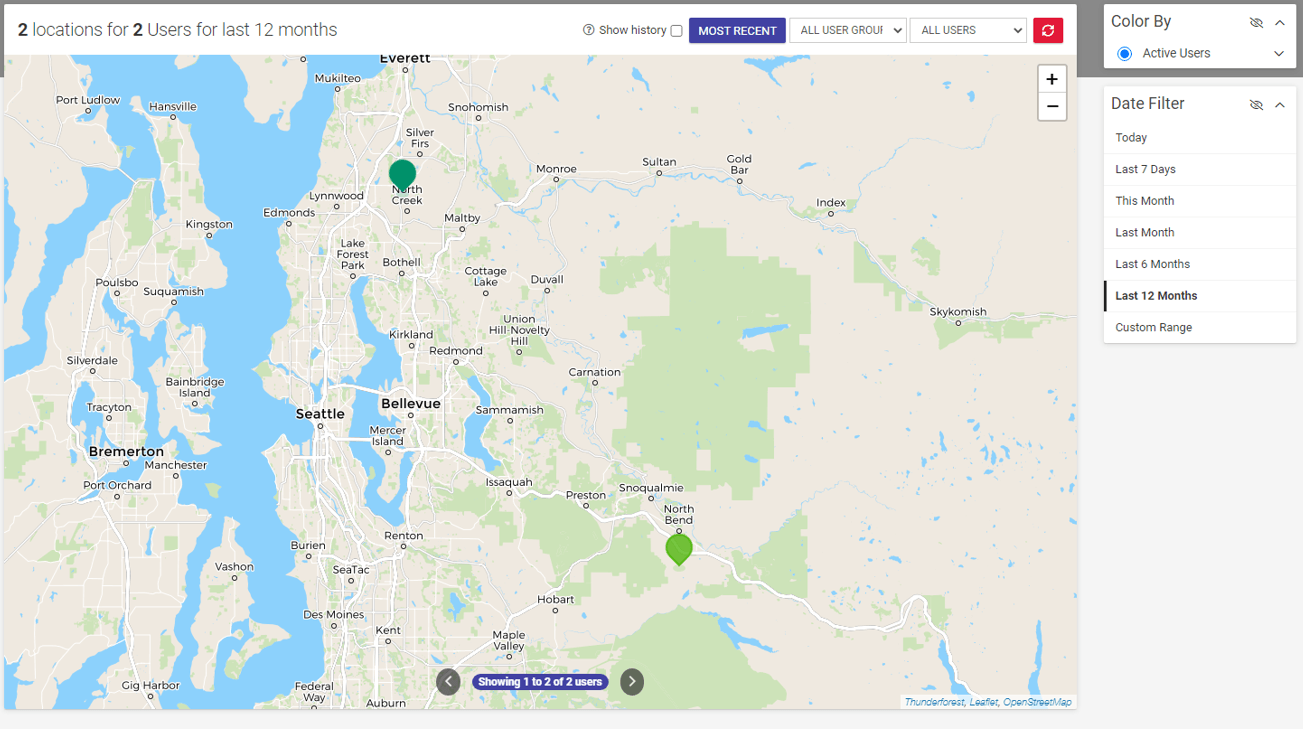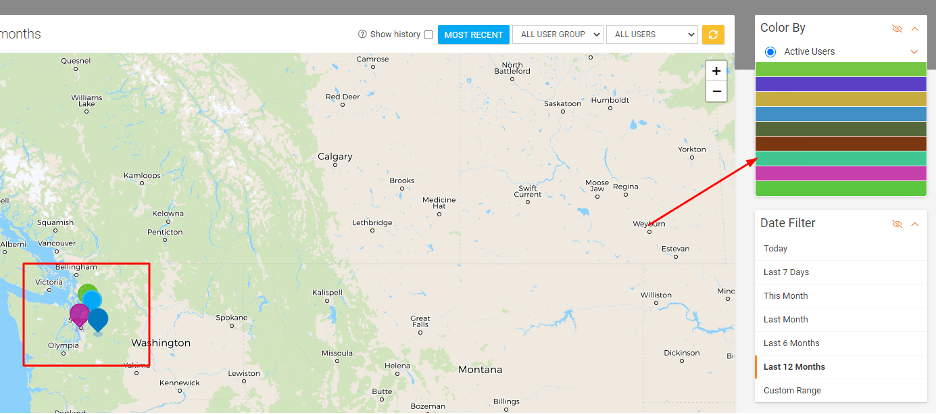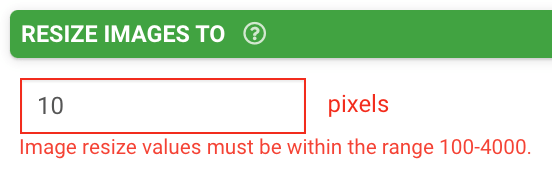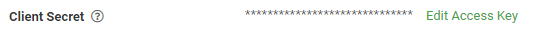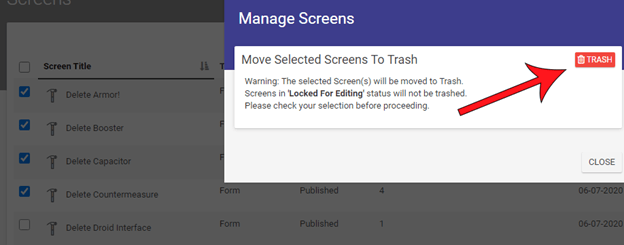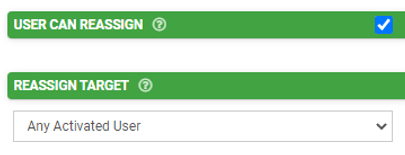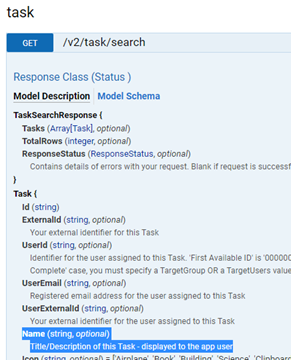The new Users Map shows the location history of users on the dashboard. This can be accessed by navigating on the dashboard to Admin > Users Map. Click on the carat next to “Active Users” to expand the menu to show all users available.
March 2021 Platform Updates: Features and Bug Fixes
Craig Nelson
Features & Improvements
Users Map
User Color Codes
Image Resizing Validation
SSO Client Secrets
Multi-Delete
Reassign to Group
Task Name Parameter
Run After Connector
Use URL for media Fields
WHERE clause
SQL Non-Default Schema
User Type Column
A User Type column has been added to Active Users data source. The data in this column can be displayed on a listing screen linked to this data source to better visualize user data.
Bug Fixes
-
The broken company image placement on the icon board designer has been fixed.List Item 1
-
A File Name parameter has been added to the Excel Form Import template (column CF).List Item 2
-
Platform date filter issues with Today, LastMonth and ThisMonth have been fixed.List Item 3
-
Raw HTML text from the Trash warning message has been removed.List Item 4
-
FTP clone functionality has been fixed.
-
The finalizing message on bulk export notifications has been fixed.
-
Auto-numbers in repeating data within a form using Process Steps no longer drop their values.
-
The formatting of failed repository notification text has been fixed.
-
Fixed a bug with the Salesforce authentication domain name.
-
SharePoint keywords now appear on all media files included in the output.
-
RegEx no longer causes a timeout on large PUT operations.