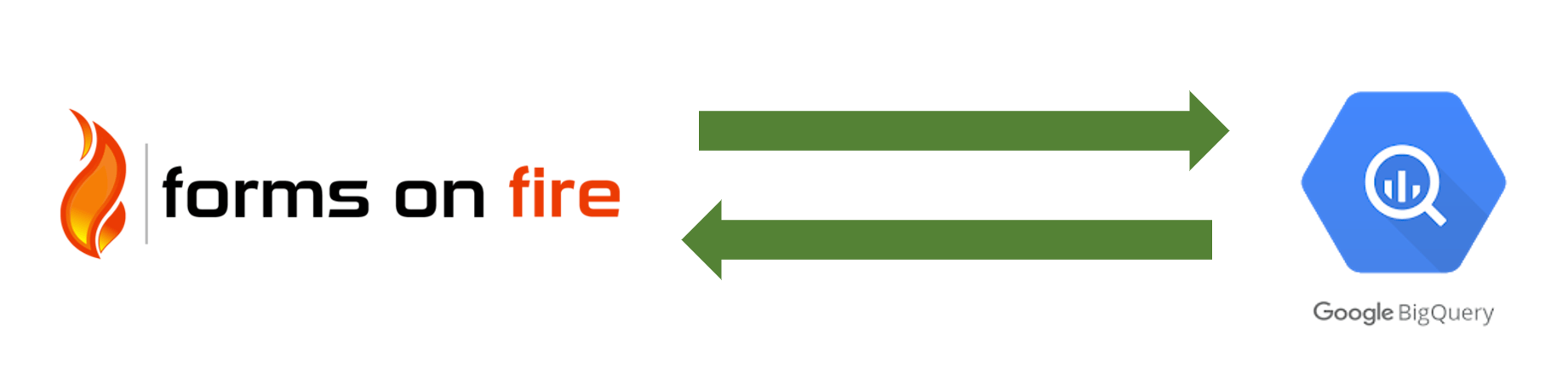Premium Features Update – July 2019
We are proud to announce some great updates to the Forms On Fire platform this month. Google Big Query and Tasking upgrades are now available to Premium Edition clients! Not a Premium subscriber, but wish to switch? No problem! Just give us a call at +1.425.214.1920 ext.1.
Google Big Query
The Google Big Query connector enables you to push data directly into a Google Cloud data set using a form connector. And you can pull rows directly from a Big Query database on a timed refresh to a data source.
Google Big Query is designed to make you more productive, as there is no infrastructure to manage. Analyze your batch and streaming data by creating a logical data warehouse over managed columnar storage. Securely share insights within your organization and beyond as data sets, queries, spreadsheets,
This new premium feature works similarly to the Google Sheets connector, automatically creating and maintaining the data set, giving you the opportunity to build business intelligence reports and visualization using Google Big Query.
Google Big Query
ButtonOf course, a subscription to Big Query is sold separately by Google on the Google Cloud Platform. :)
Tasking Upgrades
Premium users may notice some new features available in the tasking area. The following features are now available:
- “Expected Duration” and “Expected Complete Time” options on Task Templates. This new feature will allow you to specify the length of a Task (as opposed to our current default of 1 hour), as well as a time of day for the Task to be completed by.
- New “Default User” option on Task Templates, which allows you to nominate a specific user for a task type.
- App users now have the option to reassign their Tasks to other users in the Forms On Fire mobile application.
- Task Connector report templates may now reference form status or activity.
- Across all Tasking pages, there are filters for for “Assign To”, “Status” and now “Group”.
- Tasks created from a Template may now default into “Draft” status (as opposed to our current default of sending the Task immediately).
- Tasks that are completed or in progress now include more options to edit, including the ability to change Task statuses in the cloud platform.
- Tasks that remain in Draft status now have the ability to edit preset answers.
- Task Templates are now supported by Folders, allowing you to better organize and manage access to task templates.
- Tasks may now the assigned for “All to Complete”.
These features are available immediately on the Forms On Fire cloud platform for Premium Edition Subscriptions.