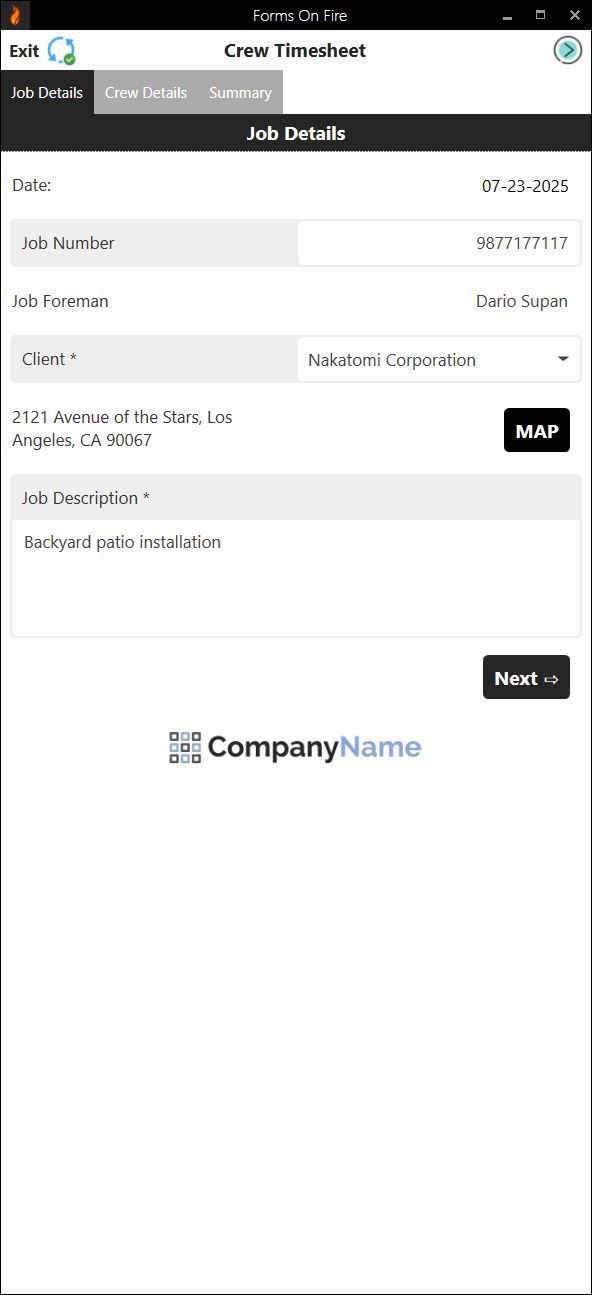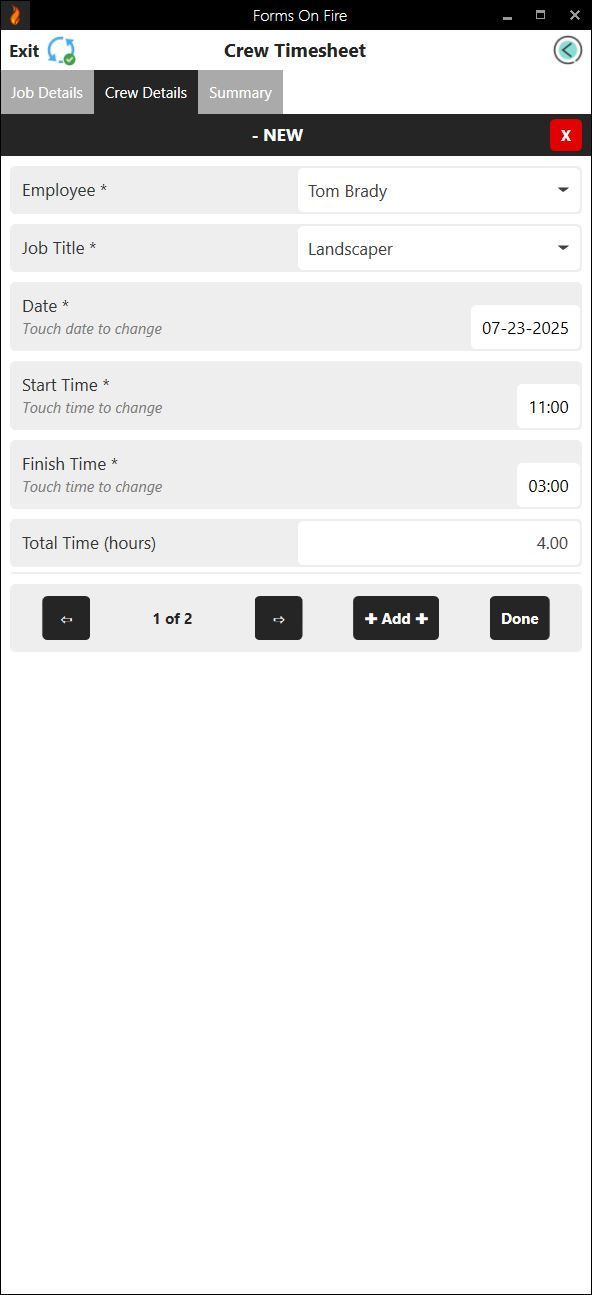Get Your Crew Timesheet Template
when your team starts and finishes work, keeping projects on track and your crew paid accurately.
While old-school paper timesheets still exist, let’s be honest — they’re easy to lose, hard to read, and a pain to organize. Digital timesheets are the way to go. They’re faster to fill out, easier to update, and way more reliable when it comes to storing and sharing data.
Don’t want to build a crew timesheet from scratch?
Forms On Fire provides professionally designed crew timesheet templates that you can easily customize to fit your team and workflow. Start a free trial below to access the template and explore customization options.
If you need additional information, continue reading to learn:
✅ What a good crew timesheet template should include
✅ A sample layout to get you started
✅ Tips for creating, using, and managing crew timesheets like a pro.
Let’s dive in.
Things to include in your daily crew timesheet
Crew timesheets are most commonly used by construction teams, field service crews, landscaping companies, and any other jobsite-based teams where employees or contractors work outside of a traditional office.
Supervisors, foremen, or crew leads often fill these out — or have the team log their own hours — so everyone stays on track, gets paid correctly, and the business keeps a clear record for payroll, billing, and compliance.
Below is a breakdown of the essential and nice-to-have fields to consider when building or customizing your crew timesheet template.
Recommended fields to include:
- Employee name: So you know who the timesheet belongs to.
- Date: The specific workday being logged.
- Project name or number: Helps tie hours to specific work sites or clients.
- Job description: A short description of the work at hand.
- Start & end time: The actual time the employee began and finished work.
- Total hours worked: Ideally, this should be automatically calculated to avoid errors.
- Supervisor approval: A signature that confirms the hours are accurate and approved.
Optional fields that can help give additional context:
- Breaks taken: Time taken off during the day, for lunch or rest.
- Overtime hours: If applicable, to track any time worked beyond regular hours.
- GPS location: If your team works in different locations, this can confirm where the work was done.
- Employee signature: Can be used for additional accountability, if needed.
- Other: You can also include things like weather conditions or equipment used, but then you are basically creating a field service report, rather than a simple timesheet.
Timesheets work best when submitted
daily, so it’s easier to remember and verify hours worked. That said,
weekly summaries are sometimes used too. For example, some teams do daily entries but roll them up into a weekly timesheet for approvals and payroll processing.
Sample construction crew timesheet template
Here is an example of a crew timesheet template built using Forms On Fire by one of our clients in the landscaping industry.
You can click/tap on the images to enlarge them.
This is just one example. With our drag-and-drop editor, you can easily adjust forms to suit your projects and workflows.
Whether you’re keeping it simple or going more detailed, the key is consistency — try to use the same format across your teams to make tracking, reviewing, and approving hours as smooth as possible.
Tips for creating, using, and managing your crews' timesheets
Having a great template is just step one — the real magic happens in how you roll it out. Here are some practical tips to help you stay organized and make timesheet tracking part of your crew’s daily rhythm:
- Keep it simple: Use clear fields and plain language. The faster and easier it is to fill out, the more likely your team will use it correctly.
- Go digital when possible: Digital forms (like the ones from Forms On Fire) save time, reduce paperwork, and let you review entries in real time. Plus, no more chasing down lost or coffee-stained timesheets.
- Make it a daily habit: Encourage crews and foremans to fill out timesheets at the end of each shift. Waiting until next day or the end of the week leads to inaccuracies and missing details.
- Train your team: Take a few minutes to explain how to use the template, what each field means, and why it matters. This avoids mistakes and makes approvals faster.
- Review and approve promptly: Set a regular time (daily or weekly) to review submitted timesheets. Quick reviews help catch errors early and keep payroll moving on time.
- Use the data: Don’t just collect timesheets — put them to work. Track labor costs, spot trends, or identify where time is being lost. It’s not just paperwork — it’s insight.
- Update when needed: As your team or projects change, revisit your template. Maybe you need to add a field (like GPS location) or remove one that no one uses. Keep it flexible (but change only when really needed to ensure consistency).
- Test the form before full rollout: Involve supervisors in creating the template. Test the first draft with a single crew for a week. Take feedback, adjust the template if needed, and then push it company-wide.
Create simple digital timesheets with Forms On Fire
Digital timesheets make it easier to stay on top of hours worked, keep records accurate, and eliminate the headaches that come with paper forms.
And with everything stored in one place, you can:
- Easily review and approve timesheets from anywhere.
- Reduce errors caused by handwritten entries or lost paperwork.
- Simplify payroll by having clean, consistent records that can be forwarded to your payroll software.
- You can scale up without reinventing the system every time a new project starts. Plus, the changes you make to the template can instantly be pushed out to all teams.
Here’s how to get started:
- Start a free trial of Forms On Fire: Sign up to explore the platform and access hundreds of different templates.
- Find the template: Use the search bar to find “crew timesheet” or “detailed timesheet” in the template library.
- Customize the template: Add or remove fields to match your workflow, crew roles, or approval process.
- Test the form: Try it out with a small team to get feedback and make adjustments before rolling it out across the board.
Once you see how much smoother time tracking becomes with a digital system, you’ll wonder how you ever managed without it.