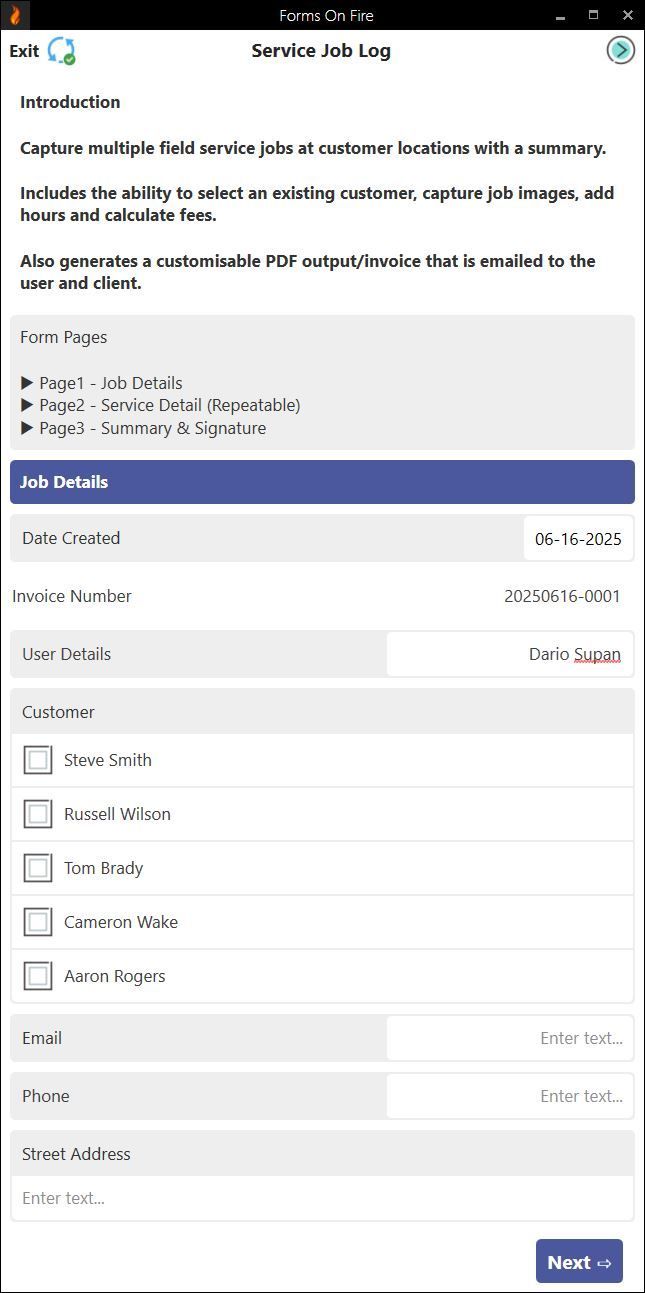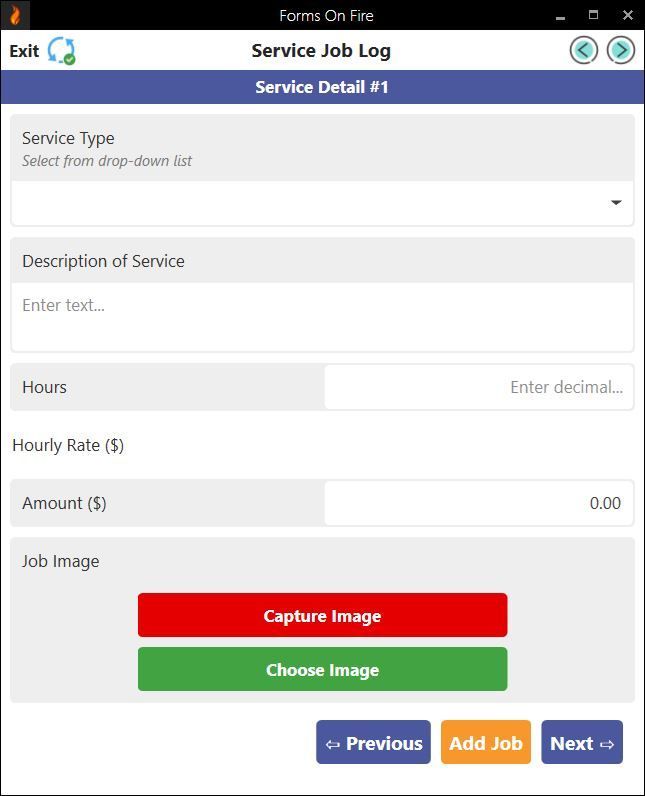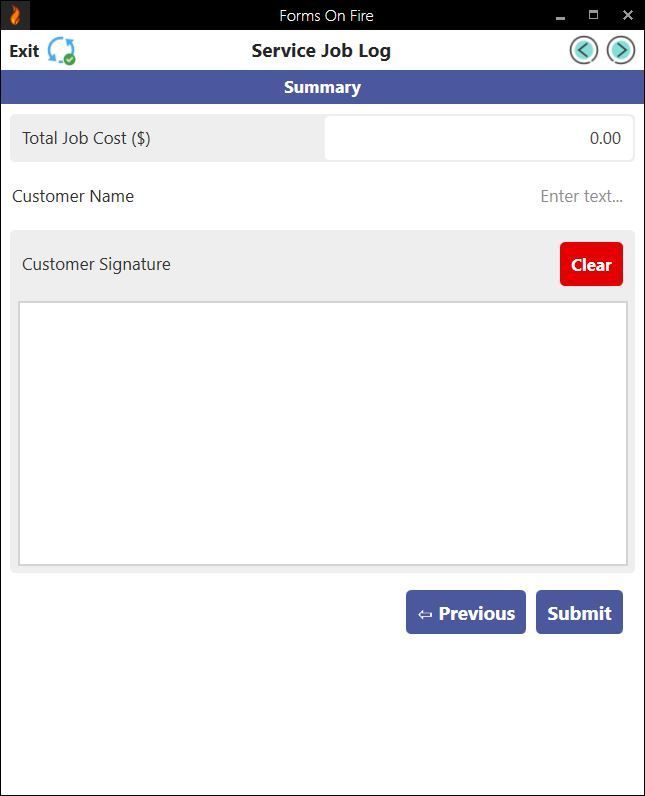Streamline Field Service Reporting: Template & Best Practices
Field service teams keep operations running — whether they’re fixing equipment, performing inspections, or handling installations. However, without a simple and consistent way to report on-site work, things will start to fall through the cracks.
A streamlined field service reporting process helps ensure accurate documentation, faster billing, better team coordination, and happier customers. When your technicians know exactly what to record and how to do it, you cut down on delays, reduce errors, and improve accountability across the board.
In this article, we’ll be covering:
- What to include in your field service reports
- A ready-to-use field service report template from Forms On Fire
- Best practices to help your team report smarter and faster
Let’s start with the basics.
What is a field service report?
A field service report is a document technicians fill out after completing a job in the field. It summarizes the work performed, materials used, time spent on-site, any issues encountered, and confirmation that the task was completed. These reports keep everyone — from dispatch to back-office teams — in the loop.
Field service reports are used wherever you find teams operating in the field; think utilities, HVAC, telecom, construction, and similar. Technicians use them to document their work, managers use them to track performance, and billing teams rely on them to generate invoices.
They also provide customers with proof of service, which can also be used for compliance or warranty purposes.
Components of a typical field service report form
A good field service report form will try to collect all the essential information without wasting the technician’s time.
RECOMMENDED FIELDS to include:
- Technician name & ID: So you know who completed the job.
- Date & time: When the work started and ended.
- Customer name & location: Ties the report to a specific client and job site.
- Service performed: A brief description of the work done.
- Parts & materials used: Tracks inventory and costs.
- Work duration/labor hours: Useful for billing and performance metrics.
- Customer signature: Confirms that the customer agrees that the work was completed.
OPTIONAL FIELDS to consider:
- Photos: Visual evidence of work before/after, or any issues found.
- Weather conditions: Sometimes relevant for outdoor or construction work.
- Follow-up actions needed: Notes on whether a return visit or further steps are required.
- Job priority or urgency rating: Helpful for scheduling and triaging future tasks.
- Internal notes: For any information the technician wishes to share with the office team but not the customer.
By tailoring your form to your team’s needs, you’ll ensure each report captures the necessary details — no more, no less.
Get a field service report template from Forms On Fire
Forms On Fire is a mobile forms software designed for field teams. It helps organizations replace paper-based processes with customizable digital forms — perfect for field service, safety inspections, audits, and more. Whether you're managing EHS, GRC, or day-to-day service operations, it’s built to simplify how teams collect and manage data.
Inside the Forms On Fire platform, you'll find a template library with hundreds of ready-to-use forms, including field service report templates. These forms are designed to work across industries and can be easily adjusted to fit your team's exact needs. You can click/tap on the images to enlarge them.
To get started with a field service report template:
- Start a free trial of Forms On Fire
- Browse the template database and select the “Service Job Log” template.
- Customize it — add fields, tweak wording, or insert logic based on the info you want to collect.
- Deploy to your field team with a few clicks (on any device).
It’s a quick win that gets every tech reporting consistently and efficiently — no coding required.
Field service reporting tips and best practices
Unstructured field reporting is bound to hit snags: delays in submission, missing info, inconsistent formats, or worse, lost data. These issues can throw off everything from billing to compliance checks. Not to mention the credibility with your customers.
That’s why it’s not just about having a report — it’s about using it effectively.
The tips below are designed to help you streamline reporting across your field teams.

1. Standardize formats across teams
This one is kinda obvious. Standardizing your field service report format ensures everyone is on the same page. It helps:
- Reduce errors and omissions
- Make reports easier to review and process
- Train new team members faster
- Maintain consistency for audits and customer records
Start by picking one report template that covers all your must-have fields. Then roll it out to every technician so they can access it on their mobile phone.
Ideally, you will use a digital tool like Forms On Fire so that any changes you make to the template are pushed out instantly to everyone. This will make a big difference in how smoothly your reporting runs.
2. Use mobile-friendly tools with offline capabilities
Technicians spend their days in the field — not at a desk. Therefore, your field service logs must function effectively where they are used: on phones or tablets, on job sites, and even in areas with poor internet connectivity.
Digitizing the reporting process means techs can:
- Quickly fill out reports, immediately after a job (no waiting until they’re back in the office)
- Capture accurate, real-time info while it’s fresh
- Take and attach photos directly from their device
- Fill out reports even when offline — with data syncing automatically once they’re back online.
This cuts down on delays, improves data accuracy, and could even help you optimize your dispatch process.
3. Train technicians on proper documentation
While a well-designed field job report form will bring you to the finish line, technicians should still be taught what information is useful to include — and why it matters.
With that in mind, show your team how to:
- Write clear, concise job descriptions
- Avoid vague language (“fixed it” doesn’t cut it)
- Record key details like parts used, time spent, and follow-up needs
- Know which fields are essential vs. optional for the job at hand.
Make documentation part of your onboarding and ongoing training. You’ll get cleaner, more consistent reports — and fewer headaches for your back office and customers.
4. Include photos & visual evidence
Adding photos to reports gives your team and your customers a clear view of what was done, what the issue looked like, or why additional work might be needed.
Photos help:
- Provide proof of completed work
- Document pre-existing conditions or damage
- Support warranty or compliance claims
- Reduce back-and-forth with customers.
Most mobile reporting tools (like Forms On Fire) let technicians snap and attach images directly in the form. It’s quick, easy, and adds an extra layer of transparency.
5. Automate data sync to back-end systems
Once a report is submitted, the info shouldn’t just sit in someone’s inbox. The data should automatically flow into your back-end systems — like your CRM, billing platform, or asset management tools.
This leads to:
- Faster invoicing and payroll
- Real-time updates to service records while eliminating manual entry errors
- Better visibility for office teams and managers
- Fewer data silos and missed handoffs.
Forms On Fire users sleep tight knowing that we integrate with just about any system via API or Zapier. That means once a technician submits a report, we can automatically update the correct database of virtually any existing tool you are using.
6. Review reports for quality and consistency
Humans are wired to take the easier path. Any process left to its own devices for an extended period is bound to deteriorate. That’s why we recommend regularly reviewing field service reports.
It will help you:
- Catch issues early — whether it’s incomplete fields, unclear notes, or inconsistent terminology
- Ensure accuracy for billing, compliance, and service records
- Identify and fix process problems or training gaps
- Reinforce standards across your team
- Help maintain a professional image with customers.
Make report reviews part of your routine — even if it's just spot-checking a handful each week. The goal isn’t to nitpick, but to keep quality high and your team aligned.
7. Secure signatures digitally
Getting a customer’s signature at the end of a job is proof that the work was done and approved. But paper signatures can be lost, smudged, or just forgotten in the chaos of a busy day.
Digital signatures solve all that. Customers can simply use their finger to sign directly on a phone or tablet.
It’s a win-win situation: customers appreciate the convenience, and technicians love anything that eliminates paperwork.
8. Set up real-time reporting workflows
The faster you get field reports in, the faster your team can act on them. Real-time reporting workflows help eliminate bottlenecks and keep everyone — from technicians to managers — on the same page.
With a little bit of workflow automation, you can:
- Create a follow-up ticket in your help desk or work order system if further service is needed.
- Trigger a billing event in your accounting software with the labor hours and materials listed.
- Send a confirmation email (with a PDF copy of the report) to the customer.
- Notify a supervisor or QA team if a report includes flagged conditions or high-priority issues.
- Log inventory usage and update stock levels if parts were used on-site.
- Push data to your CRM, updating service history and next service date.
- Auto-generate compliance records or audit logs for regulated industries.
- Send an internal Slack or Teams message to alert a team of a completed job.
- Update a dashboard or analytics tool so management has live visibility into field activity.
Using a platform like Forms On Fire, all of this can happen in real time. No delays and no digging through emails.
Get your field teams the tools they need
The goal behind digitizing and streamlining field service reporting should be to boost productivity, improve data accuracy, and build trust with your customers and clients. With the right tools and procedures in place, your team can focus more on doing the work instead of chasing down paperwork.
Use a consistent report template. Go mobile. Train your team. Automate wherever you can.
Need help getting started? Jump on a quick call with our team to see how Forms On Fire can help streamline your field operations.