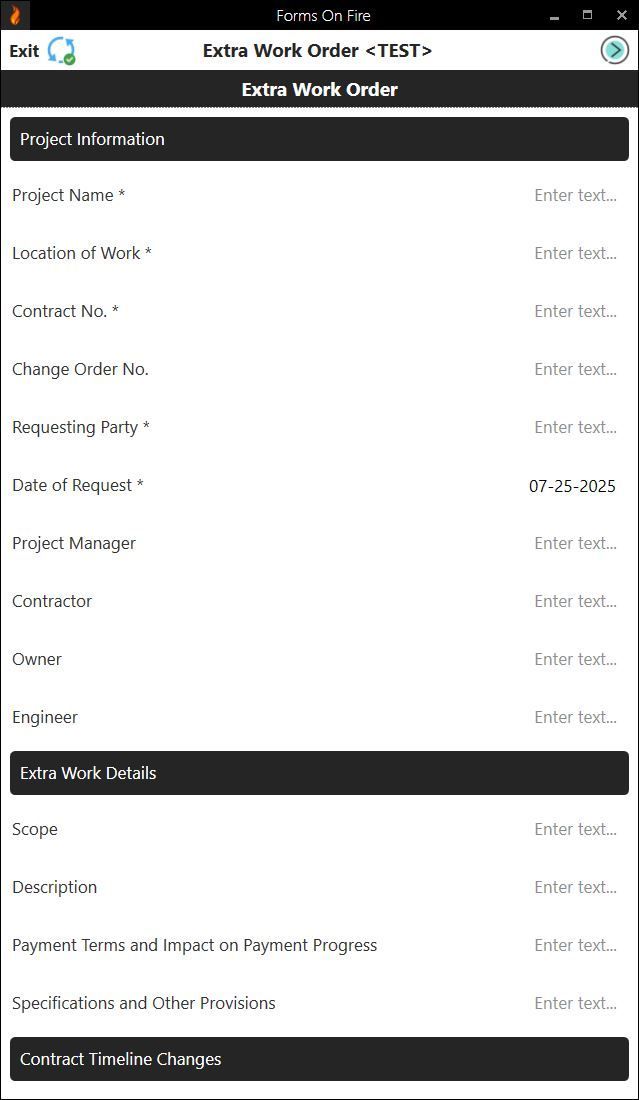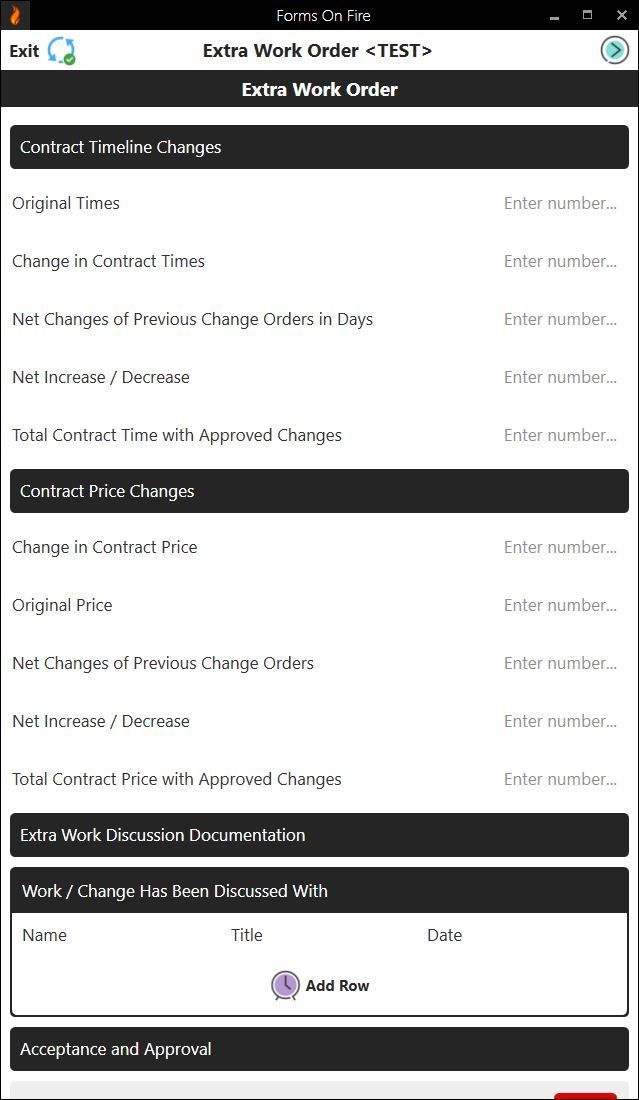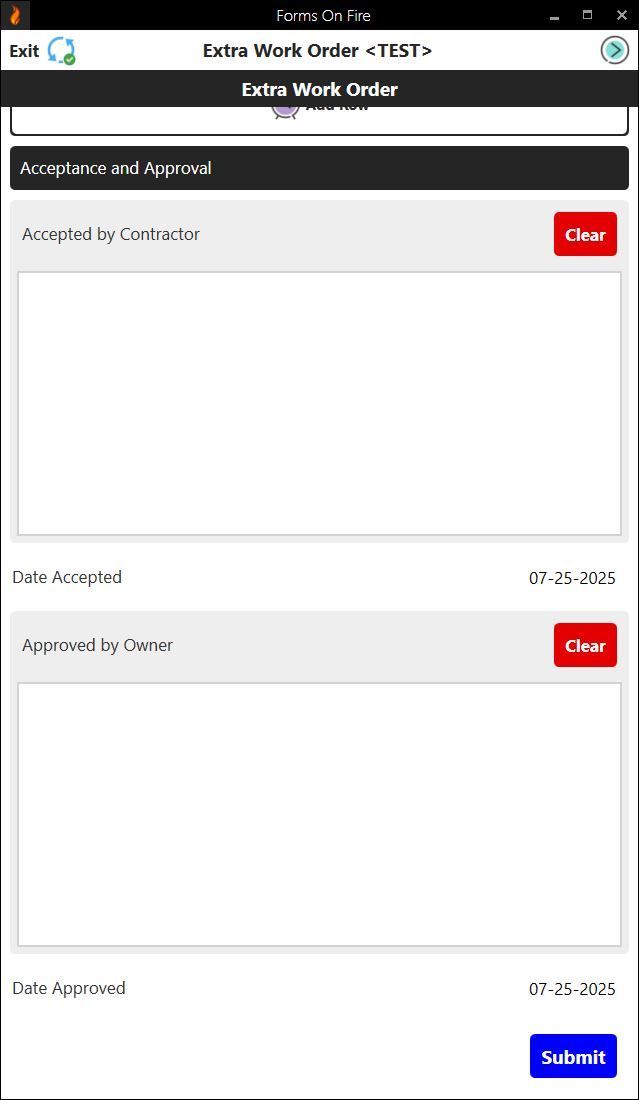Using Extra Work Order: Template & Best Practices
Construction projects rarely go exactly as planned. Whether it is a design tweak or a last-minute change from the client, extra work is just part of the game. That’s where Extra Work Orders (EWOs) come in — they're the go-to way to track and get approval for work that’s outside your original contract.
Now, lots of companies are still using paper or spreadsheets for this. And while that can work, a digital extra work order template makes life way easier for everyone involved. It keeps everything organized, accessible from anywhere, and way less likely to get lost on its way to a filing cabinet.
In this post, we’ll break down:
- What is an extra work order
- How it's used in real-world jobs
- What a typical EWO template should include
- A sample EWO template
- The difference between an EWO and a Change Order
- How to download or build a custom EWO template with Forms On Fire.
What is an extra work order?
An Extra Work Order (EWO) is a simple document that helps track and get approval for work that falls outside the original contract. It’s basically a way to say, “Hey, this wasn’t part of the deal, but here’s what it is, what it’ll cost, and why it needs to happen.”
Here are some of the usual suspects that trigger an EWO:
- Design changes: The owner or architect decides they want something different after the plans are already approved.
- Unforeseen site conditions: You dig in and find something weird (like rock, bad soil, or hidden pipes) that wasn’t in the plans.
- Code or permit changes: New requirements from inspectors or local authorities pop up mid-project.
- Owner requests: “While you’re here, can you also add a few more outlets in the kitchen?” These kinds of small add-ons can add up quickly.
- Coordination issues: One trade’s work interferes with another, and something needs to shift to make it all work.
- Project delays or acceleration: If the schedule changes and it affects labor or logistics, that could mean extra work too.
The project manager or owner will be the one reviewing the request. The extra work can proceed when they approve it. In urgent cases, work might begin right away, but it’s still important to follow up with written documentation. Once the work is complete, the signed EWO becomes part of the official project record to support billing and keep everything clear and traceable.
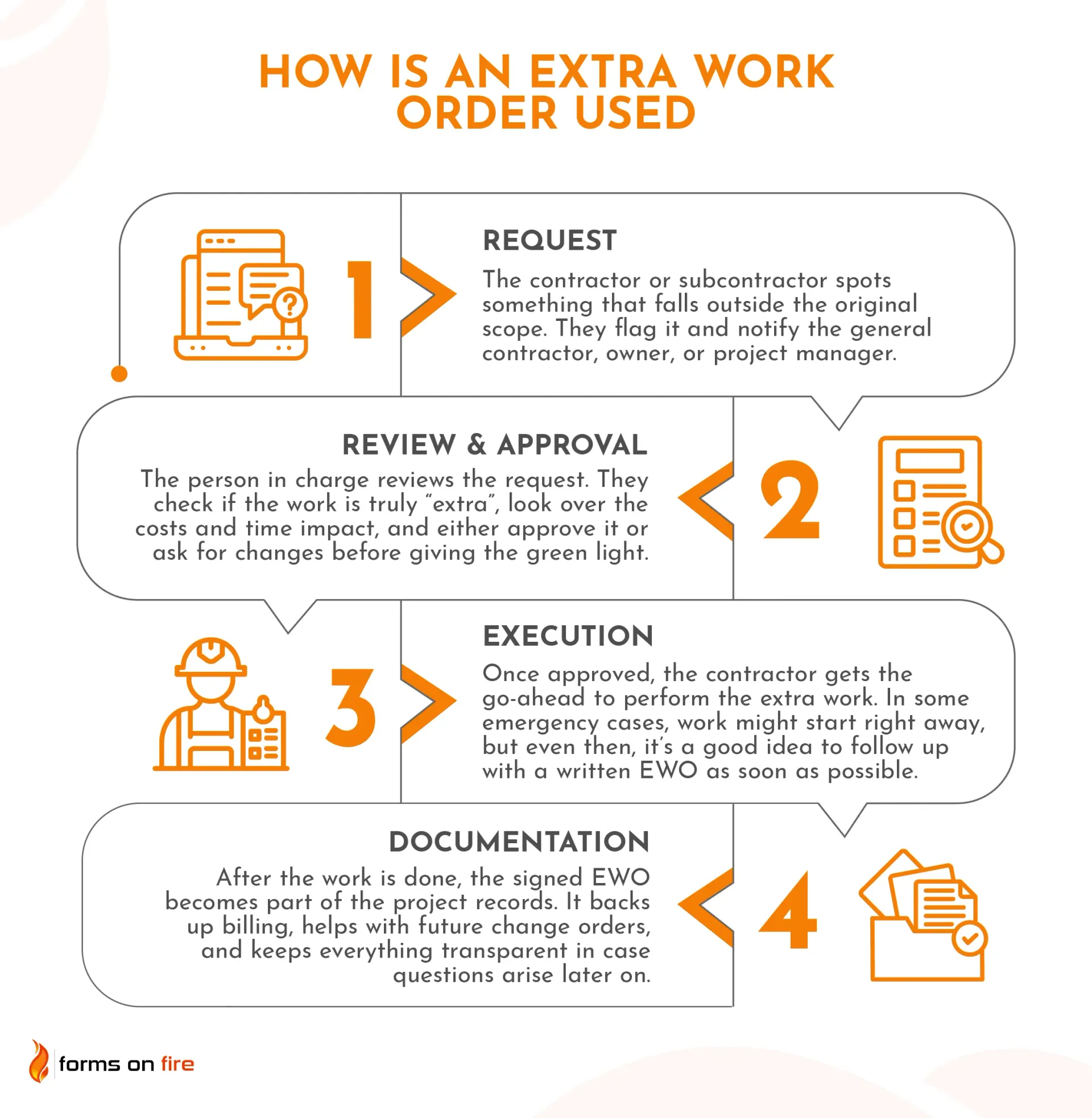
When it is all said and done, EWOs help protect both the contractor and the client by keeping things clear and documented.
What to include in an Extra Work Order template?
EWO templates are most commonly used in construction, but they also pop up in maintenance, facilities management, and even industrial or infrastructure projects.
The roles that typically handle EWOs include general contractors, subcontractors, project managers, site supervisors, owners’ reps, and estimators — anyone responsible for scope, cost, or schedule will want to be familiar with how EWOs work.
These are the basics every EWO should include to be clear, legal, and trackable:
- Project name & number – so it’s tied to the right job.
- Date of request – when the EWO was created.
- Work order number – a unique ID for tracking.
- Description of extra work – simple, clear explanation of what’s being done.
- Reason for extra work – why this wasn’t included in the original scope.
- The breakdown for labor, materials, and equipment required.
- Estimated cost – cost breakdown and its impact on the original price.
- Estimated duration – how long the extra work will take; will the original due date need to be moved.
- Requested by – name of the person requesting the work.
- Approved by – name and signature of the person authorizing it.
- Contractor/subcontractor info – who’s actually doing the work.
These aren’t essential, but they can make your EWOs more detailed and useful:
- Photo attachments – Before/after or issue documentation
- Impact on schedule – How this affects the overall timeline
- Change order number (if applicable) – if it later becomes part of a formal change order.
- Client/owner contact info – can be helpful for smaller projects.
- Internal notes/discussions – for background info or decisions made on-site.
- Digital signatures – for easy approval if you're using a mobile or digital form.
Sample construction extra work order template
To make this easier to visualize, here is the sample template from Smartsheet:
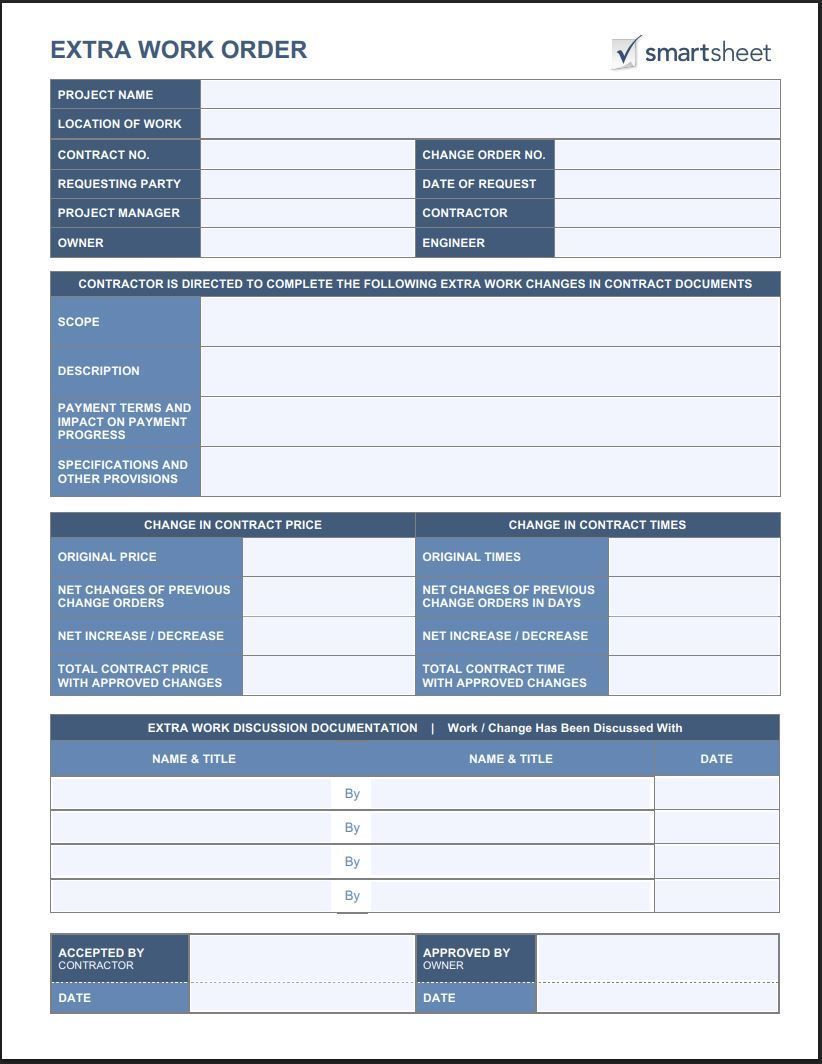
While this is a decent template, the issue is that it works best when printed out. And we already discussed all of the downsides of using paper forms in general.
The good news is that you can use this template (or any other paper template you have at your disposal) to quickly build a digital version with Forms On Fire, using our simple AI-assisted drag-and-drop form builder.
Below is an example of how we recreated this template in Forms On Fire in less than 10 minutes. You just need to upload an existing template — or describe what you want in a chat window — and our AI is going to read your file (or comments) and create the mobile form version.
The only thing left is to review everything and polish/update fields according to your needs. You end up with a mobile-friendly template that is easy to update and share with your team.
The differences between Extra Work Order and Change Order
It’s easy to mix up Extra Work Orders and Change Orders, especially since both deal with work that goes beyond the original contract. But they’re not the same thing:
- Think of an EWO as a field-level document. It’s used to quickly flag and approve work that wasn’t in the original scope. It’s usually more informal and gets created before or instead of a full change order.
- A Change Order is a formal contract modification. It officially updates the agreement between the contractor and the client to include changes in scope, price, or schedule.
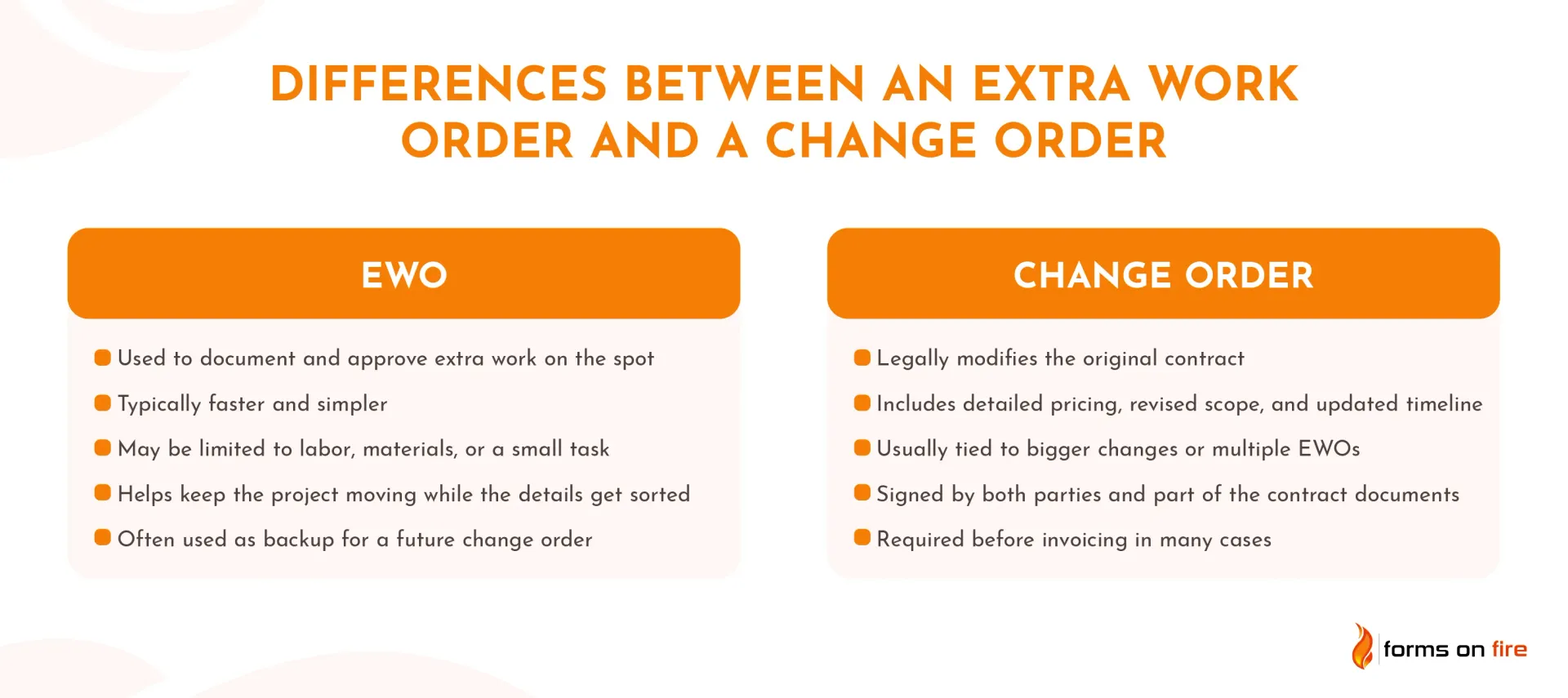
Build digital Extra Work Order template with Forms On Fire
Extra work is part of almost every construction job — but managing it doesn’t have to be messy. Switching from paper to digital forms helps you stay organized, avoid disputes, and keep projects moving without the paperwork pileup.
If you build an EWO form with Forms On Fire, you can:
- Quickly submit and approve EWOs from the field or the office — even in places with poor internet connection.
- Avoid lost forms, missing signatures, or unclear scope details.
- Keep a clean, accurate record for billing, audits, and future change orders.
- Update templates and push changes to your whole team instantly.
Here’s how to get started:
- Start a free trial of Forms On Fire: Sign up and explore the platform’s form builder and template options.
- Build your EWO form: Find the existing "Extra Work Order" template in our database and modify it to fit your exact workflow. No coding required.
- Test it on one jobsite: Roll it out with one crew, gather feedback, and make quick adjustments. Then share it with the entire team.
The more organized your EWO process is, the smoother your entire job runs — build the right system now, and future you will thank you.