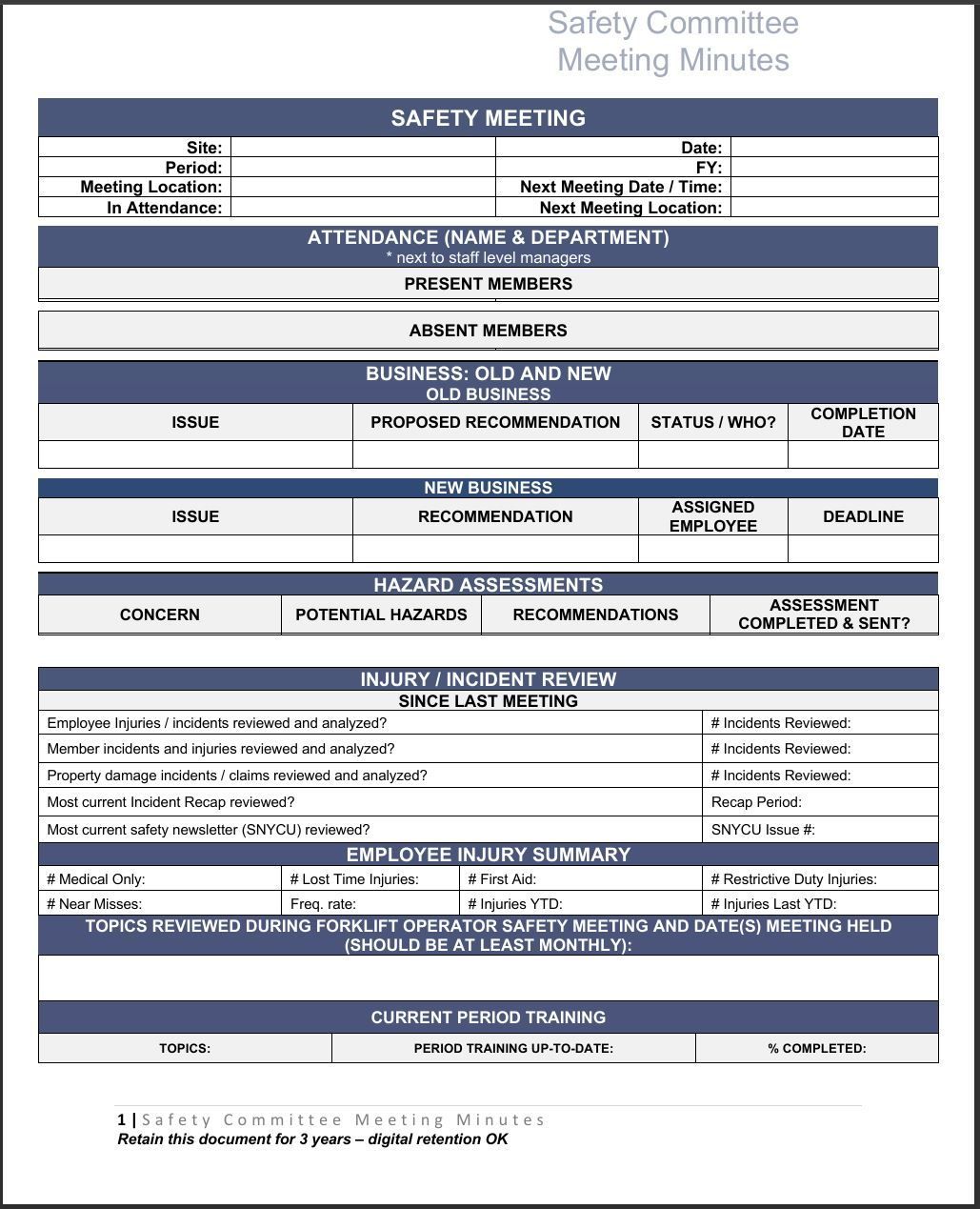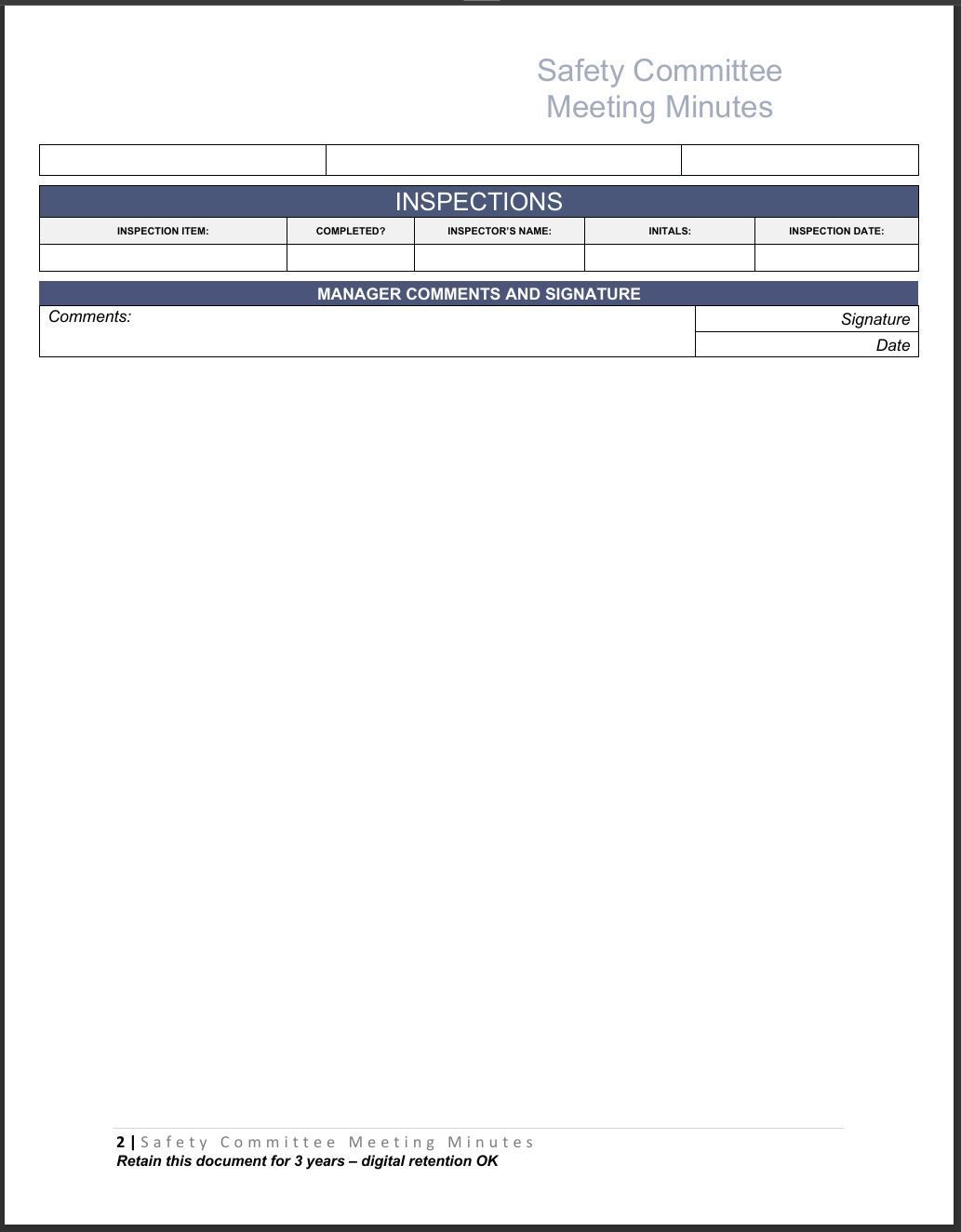Create Your Safety Committee Meeting Minutes Template
As the name implies, safety committee meeting minutes are the official records of a safety committee meeting. They capture what was discussed, what needs to be done, and who’s responsible for making it happen — all critical for maintaining a safe workplace.
Keeping consistent, well-organized meeting minutes helps safety teams stay aligned, spot trends, and meet compliance standards. And that’s what you want to create and use a straightforward safety committee meeting minutes template.
In this short post, we’ll show you what to include in your safety meeting minutes, provide a sample template, and explain how to streamline reporting by using digital tools like Forms On Fire and following best practices.
What to include in a safety committee meeting minutes template?
Safety committee meeting minutes are used by a range of people — safety officers, HR teams, supervisors, and even upper management. They all rely on these notes to stay informed, track safety concerns, and follow through on action items.
The main goal? To document safety-related discussions, decisions, and follow-ups clearly and consistently. A good template keeps everyone on the same page and makes sure nothing important falls through the cracks.
Recommended fields to include:
- Meeting date & time: When the meeting took place.
- Location: Where the meeting was held (especially useful for large or multi-site organizations).
- Attendees: List of names and job titles of everyone present.
- Previous action items: Status updates on tasks from the last meeting.
- Incident reports: Any new incidents, near-misses, or injuries reported since the last meeting.
- Safety inspections/audits: Summary of any inspections conducted and key findings.
- Training updates: Training sessions completed or scheduled.
- New safety concerns: Reports from employees or observations made during the meeting.
- Recommendations: Suggestions or solutions proposed by the committee.
- Action items: What needs to happen next, who’s responsible, and target deadlines.
- Next meeting date: When the team plans to meet again.
Optional fields to include:
- Visitor/guest attendees: Anyone present who isn’t a regular committee member.
- Supporting documents: References to photos, videos, safety inspection forms, health and safety assessments, or external reports.
- Meeting agenda: Outline of what was planned vs. what was discussed.
- Notes/comments: Any general observations or additional remarks.
Sample safety committee meeting minutes template
If you're looking to make your safety meetings more efficient, using a structured template is the way to go. Tools like Forms On Fire make it easy to build digital templates tailored to your team's needs — no spreadsheets, no printing, no hassle.
Using our drag-and-drop builder, you can create a custom meeting minutes template in just a few minutes. Here is a sample report of such a template:
You can use Forms On Fire to create custom forms for just about anything. We have many safety teams using it to build safety checklists, collect data for safety and risk assessments, speed up inspections, and streamline audits — just to mention a few use cases.
Using a digital template like this comes with a lot of advantages:
- Saves time and facilitates accuracy
- Keeps teams aligned and accountable
- Helps meet OSHA or regulatory compliance
- Improves safety communication between different teams
- Makes safety audit preparation significantly easier.
Best practices for recording and using meeting minutes
Having a template is a good start — but how you fill it out and follow through matters much more. To get the most out of your safety committee meeting minutes, keep these best practices in mind:
- Assign a consistent note-taker: Having the same person record the minutes each time helps keep things clear and consistent.
- Assign clear ownership for each action item: Make sure every task has a name next to it and a deadline. No guessing who’s responsible.
- Use clear, concise, and objective language: Stick to the facts and avoid jargon. The goal is for anyone reading the minutes to quickly understand what was discussed and decided.
- Share minutes promptly with stakeholders: Don’t let them sit in a folder. Distribute the notes shortly after the meeting so everyone’s aligned and can take action.
- Follow up on action items and document results: Check in on outstanding tasks during the next meeting and note what’s been completed (or not).
- Store securely and accessibly (preferably in a digital form): Keeping your minutes in a central, digital location makes them easy to access, update, and reference — especially during audits or inspections.
Digitize your meeting minutes process with Forms On Fire
Forms On Fire makes it easy to digitize your entire process — from taking notes during the meeting to assigning tasks and storing records. With mobile data capture, cloud storage, and automatic reporting, you can manage safety documentation faster and with way less effort.
If you're ready to make your safety process smoother, smarter, and more compliant, give Forms On Fire a try
using a 14-day free trial.