Using Digital Forms to Simplify and Streamline EHS Management
EHS management plays a key role in protecting people, the environment, and business operations. With rising regulatory demands and increasing complexity in the workplace, having strong EHS practices is more important than ever.
Yet many organizations still rely on outdated, paper-based systems — creating bottlenecks, lacking real-time reporting, increasing risk, and making it difficult to track compliance and corrective actions.
Digital forms and EHS systems offer a better way. They simplify the way EHS teams collect data, respond to issues, and stay compliant — while automating the more boring and error-prone parts of admin work.
Let’s see how.
The three core pillars of EHS management
EHS stands for Environment, Health, and Safety — the three key areas organizations must manage to reduce risk and ensure compliance. Each pillar focuses on a different but equally important aspect of workplace responsibility:
- Environment: Focuses on minimizing a company’s environmental impact through pollution control, resource management, and sustainability practices.
- Health: Addresses employee well-being by preventing occupational illnesses, monitoring exposure, and promoting a healthy work environment.
- Safety: Aims to prevent workplace accidents and injuries by enforcing safety procedures, conducting inspections, and managing hazards.
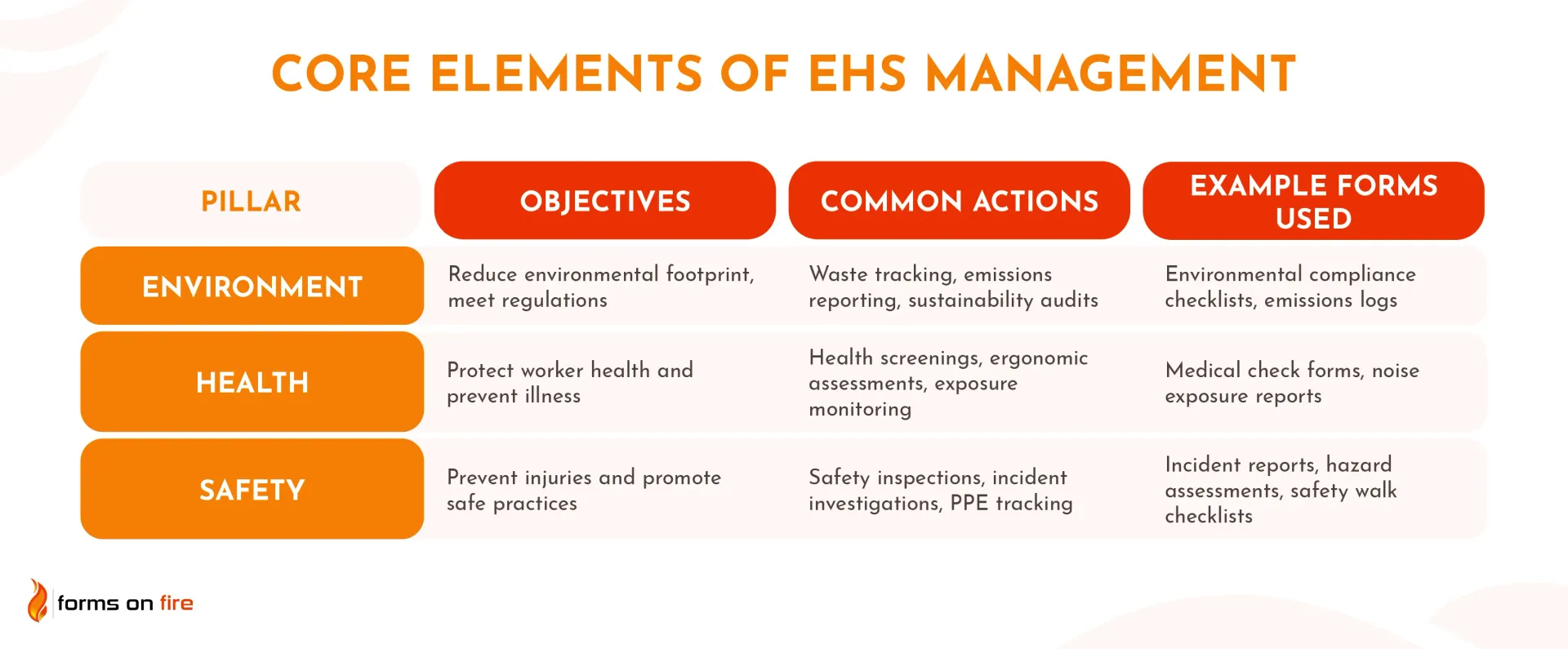
What is an EHS management system?
Broadly speaking, an EHS management system is a structured framework that helps organizations manage compliance, reduce risks, and improve performance across environmental, health, and safety programs. Digital forms and EHS platforms are increasingly part of this system — making it easier to manage, scale, and report on.
The main objectives of an EHS management system include:
- Regulatory compliance: Stay aligned with local, national, and industry-specific rules.
- Risk reduction: Identify and control hazards before they lead to incidents.
- Worker safety: Protect employees by promoting safe and compliant behaviors and conditions in the workplace.
- Environmental protection: Minimize pollution and conserve resources.
EHS management systems are widely used across industries — each with unique focus:
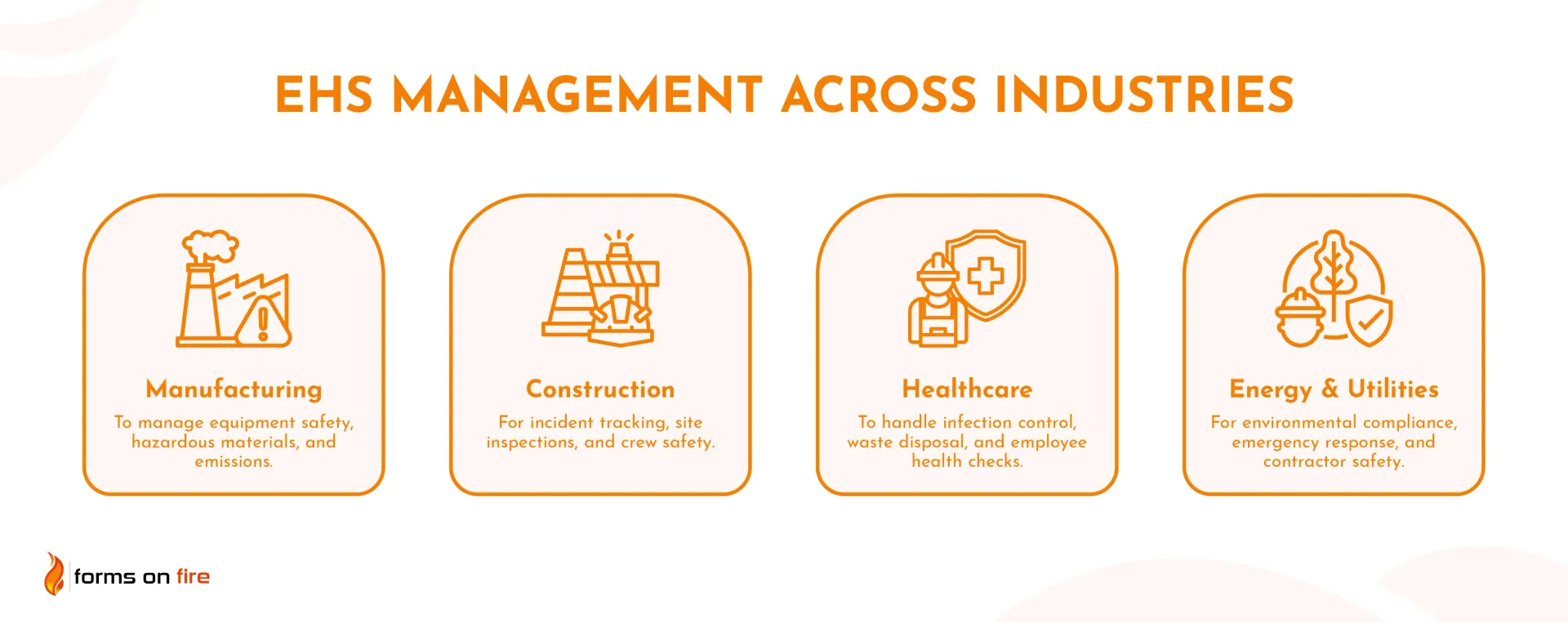
How digital forms simplify EHS management
Digital forms are mobile-friendly, customizable, and cloud-based solutions that make it easier for EHS teams to collect data, respond to issues, and stay compliant. They help safety managers keep all of the relevant data in a centralized location — simplifying EHS audits and giving them the ability to generate reports on demand.
Here’s how digital forms make a difference:
- Streamlined data collection: Employees can use digital checklists and fill out forms on phones or tablets — right from the field. No more chasing down paper reports or re-entering data later.
- Real-time access: Managers see submissions instantly and can act fast if there’s a safety issue, failed inspection, or a need for an urgent follow-up.
- Automated workflows: Set up rules that trigger alerts, create tasks, or notify the right people when something important happens — like an injury or a finished audit report.
- Improved compliance: Digital forms help you stay audit-ready. Everything is time-stamped, stored securely, and easy to export for regulatory reports.
- Data analytics: Collected data can feed directly into your workforce management platforms or other EHS software. Spot trends, identify risk areas, and turn form responses into actionable insights.
Practical applications of digital forms in EHS
If you're just getting started with digitalization of your EHS processes, the best approach is to focus on high-impact, high-frequency (used most often) forms and workflows — these are the ones that will save you the most time and reduce the most risk right away.
Brace yourself, here is a huge list of potential use cases that cover various aspects of EHS management:
1. Incident Reporting and Near-Miss Tracking
- Quickly log incidents or near-misses from the field using a digital template.
- Include photo uploads, geolocation, and witness statements.
- Trigger automated alerts and initiate investigations immediately.
2. Safety Checklists and Audit Forms
- Digitize daily safety inspections, toolbox talks, pre-job briefings, and facility walkthroughs.
- Use conditional logic to adapt questions based on previous answers.
- Automate follow-ups for non-compliance or failed checkpoints.
- Create a digital confined-space entry checklist and share it with your team.
- Create visual lock-out/tag-out checklists for maintenance techs and machine operators.
3. Employee Health Screening and Wellness Tracking
- Use standardized mobile forms to collect health data during onboarding or routine wellness checks.
- Use secure, HIPAA-compliant forms for symptom monitoring or exposure reporting.
- Enable early detection of health risks and trends.
4. Environmental Inspections and Waste Tracking
- Record emissions, discharges, waste handling, disposal logs, and virtually any other type of data.
- Schedule recurring inspections and attach relevant documentation (e.g., manifests, lab results). Collect digital signatures upon inspection completion.
- Generate reports for regulatory agencies with a couple of clicks.
5. Job Safety Analysis (JSA) and Risk Assessments
- Conduct digital JSAs on-site before tasks begin.
- Document job steps, associated hazards, and control measures.
- Store records centrally for audits and future reference.
6. Corrective and Preventive Actions (CAPA)
- Automatically trigger CAPA forms based on audit failures or incident investigations.
- Assign owners, track progress, and close the loop with verification steps.
- Improve accountability and reduce recurring issues.
7. Permit to Work (PTW) Processes
- Digitally request and issue permits for high-risk work (e.g., hot work, confined space).
- Build an easy-to-use and submit stop work order template.
- Include built-in validation, expiration times, and supervisor sign-offs.
- Reduce errors and speed up approvals.
8. Contractor and Visitor Safety Orientation
- Streamline pre-access training and documentation using digital checklists.
- Capture signatures and training acknowledgements on mobile devices.
- Ensure compliance before entry is granted.
- Leverage a digital visitor log template to track who gets in and out of different facilities and restricted areas.
9. Emergency Preparedness and Response Checks
- Use mobile forms to schedule, track, and report emergency drills, evacuation logs, and readiness checks.
- Track and streamline fire extinguisher inspections, spill kit inventory, and emergency lighting tests.
- Improve response times and preparedness across sites.
10. Equipment and Vehicle Inspections
- Replace paper pre-start checklists with digital forms for forklifts, trucks, machinery, etc.
- Submit maintenance requests automatically from failed checks.
- Track inspection history and downtime analytics.
11. Sustainability and ESG Data Collection
- Capture data on energy use, water consumption, waste diversion, and carbon footprint.
- Use standardized forms for internal reporting or ESG frameworks (e.g., GRI, SASB).
- Monitor progress toward sustainability goals.
12. Hazardous Materials Inventory Management
- Digitally log chemicals on site, usage frequency, handling precautions, and other details.
- Ensure easy access to Safety Data Sheets (SDS) through QR codes or embedded links.
- Maintain up-to-date inventories for emergency response and compliance.
13. PPE Inventory and Usage Logs
- Track issuance of PPE by employee, role, or department.
- Create quick PPE inspection checklists.
- Log inspections of reusable PPE and forecast inventory needs.
- Reduce shortages and support accountability.
This is just the tip of the iceberg. With tools like Forms On Fire, any paper form or spreadsheet you currently use can be quickly digitized and converted into a mobile form.
Build digital EHS forms with Forms On Fire
We work with dozens of companies that use Forms On Fire to simplify and modernize their EHS management. Whether you're replacing paper forms or upgrading clunky legacy systems, the platform helps you get up and running quickly — without needing a developer.
And for a few years in a row now, we proudly rank as one of the top EHS management software by Software Advice:
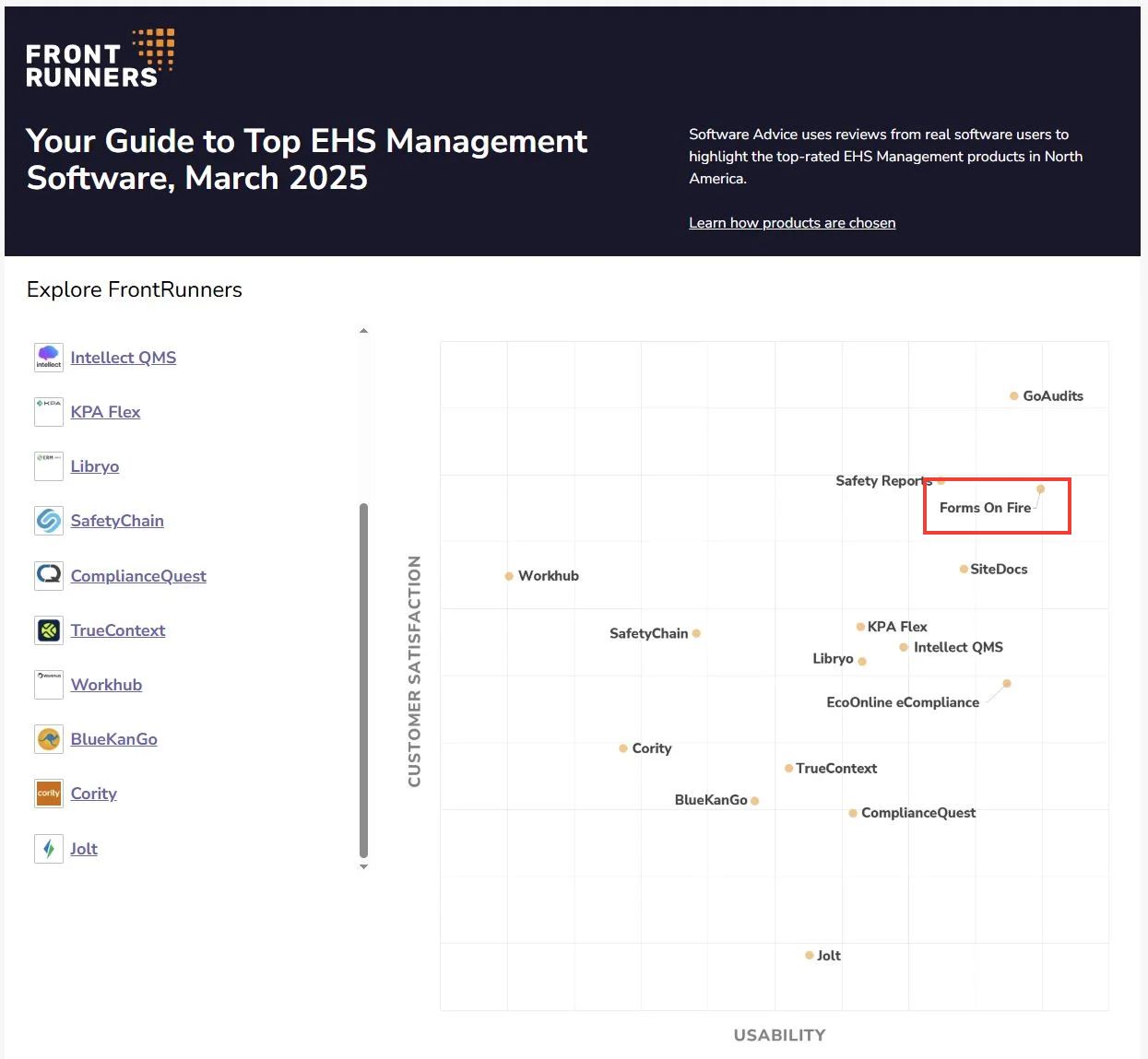
If you are interested in our platform, here’s how the process typically works:
- (Optional, but recommended!) Jump on a call: Book a demo with our team. Tell us what you are trying to do and we will show you how Forms On Fire can help.
- Sign up for an account: Alternatively, you can start with a 30-day free trial.
- Choose a template: Log in and pick from hundreds of pre-built forms like incident reports, inspections, or audits.
- Customize your forms: Drag and drop fields, add logic, or integrate with your existing systems.
- Test it out: Preview and test your forms on mobile and desktop devices before going live.
- Deploy and share: Roll it out to your team, collect submissions, and track progress in real time.
You’re never alone —
our team is here to support you every step of the way. From form design to deployment, we’ll ensure everything works exactly as you need it to.




